The "customize" button is not shown in the product page.
NOTICE: Remember activate the Qstomizer App Block or App extension in the theme of your store. More info.
We strongly recommend getting the theme of your store from the OFFICIAL THEME STORE. Getting the theme from other sources, does not warranty that the theme meets all the Shopify quality and technical requirements and might cause problems in your business.
Sometimes, the "Customize" button in the product's page is not shown or it is shown in the wrong position. There are a couple of reasons for this to happen:
1. The theme is not from the Official Theme Store.
2. There is a script in your store that comes from other app or web service that is failing and this avoids the button to be shown.
1. The theme is not from the Official Theme Store.
You have the option to procure a theme from various marketplaces, such as ThemeForest, or directly from the Official Theme Store. Drawing from our extensive decade-long experience of working with the Shopify Platform, we strongly advise against acquiring a theme from sources other than the Official Store.
Allow us to elucidate the operational framework of the Official Shopify Theme store:
When a designer or developer seeks to list a theme in the Official store, it must adhere to Shopify's stringent technical standards. These rigorous criteria are essential to ensure compatibility with the store and any installed applications.
Each theme undergoes a meticulous review process by the Shopify team. Themes failing to meet the stipulated standards are promptly declined. Consequently, the quantity of themes available in the Official store remains limited, as meeting Shopify's requirements is a formidable task demanding substantial platform expertise.
In instances where a theme fails to secure approval, developers may resort to alternative marketplaces like ThemeForest, often at reduced pricing.
It is imperative to recognize that themes procured outside the Official Store are unlikely to fulfill Shopify's criteria, potentially leading to operational complications in your store's future.
Opting for an unofficial theme may yield short-term cost savings; however, the long-term repercussions could necessitate significant expenditure to rectify ensuing issues.
Anyway, if you want to use an unofficial theme in your store and the "customize" button is not shown or it is shown in a not desired posicion, contact us and we will try to solve the issue for free.
2. A script installed in your store is causint the problem.
If you open the web console of your preferred browser and see something like this...
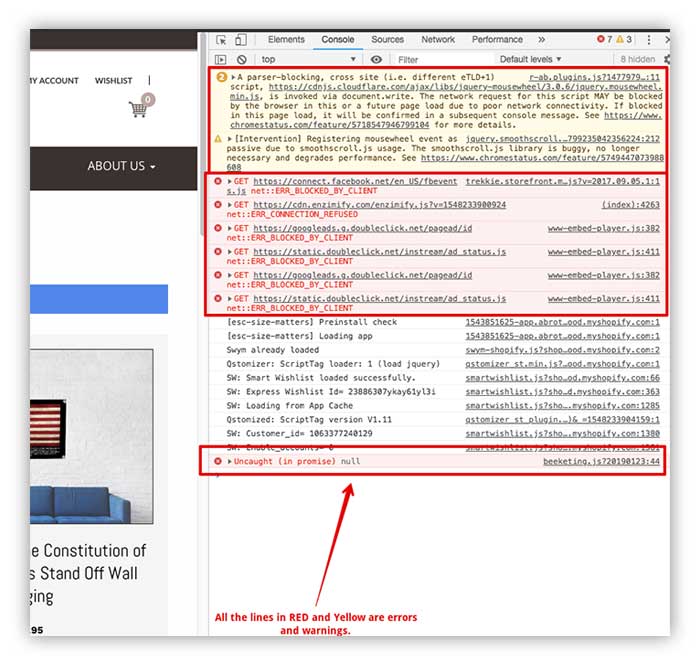
... a script is causing problems in your store.
If you are experiencing these issues, contact us and we will try to solve them.
