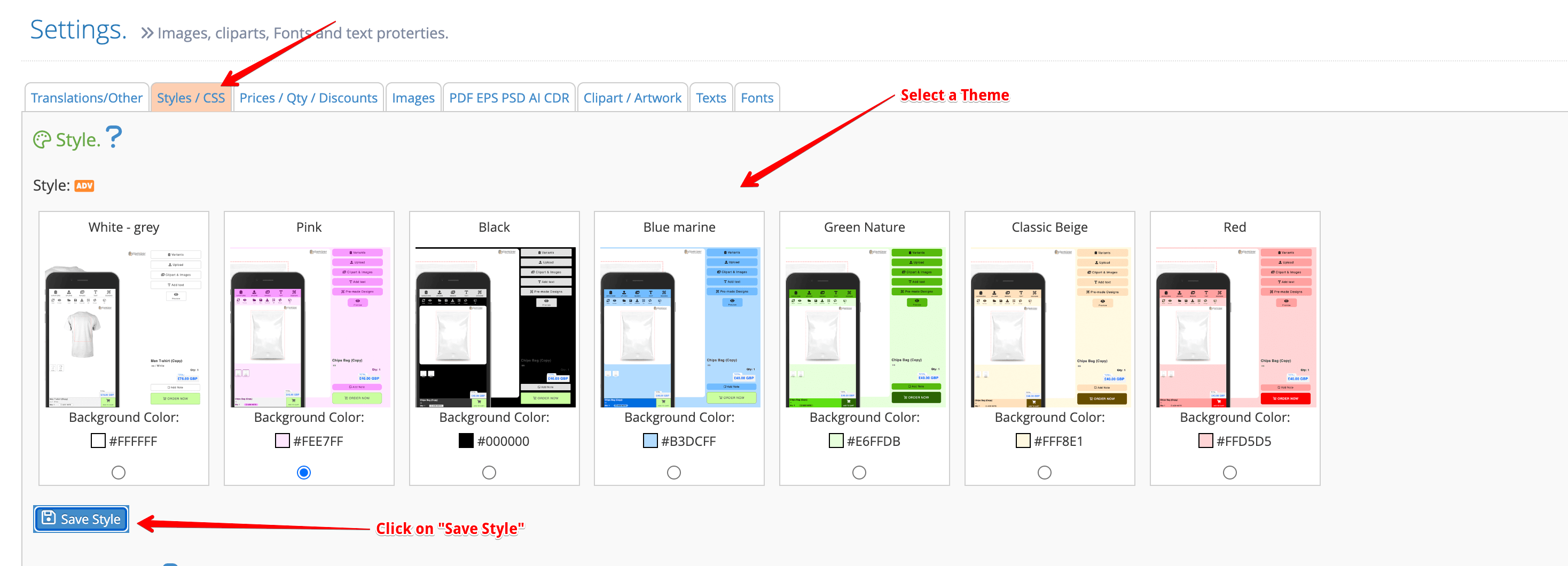Change the style of the tool using a "Theme".
You can change the style of Qstomizer by usin gCSS or by selecting a pre-defined theme.
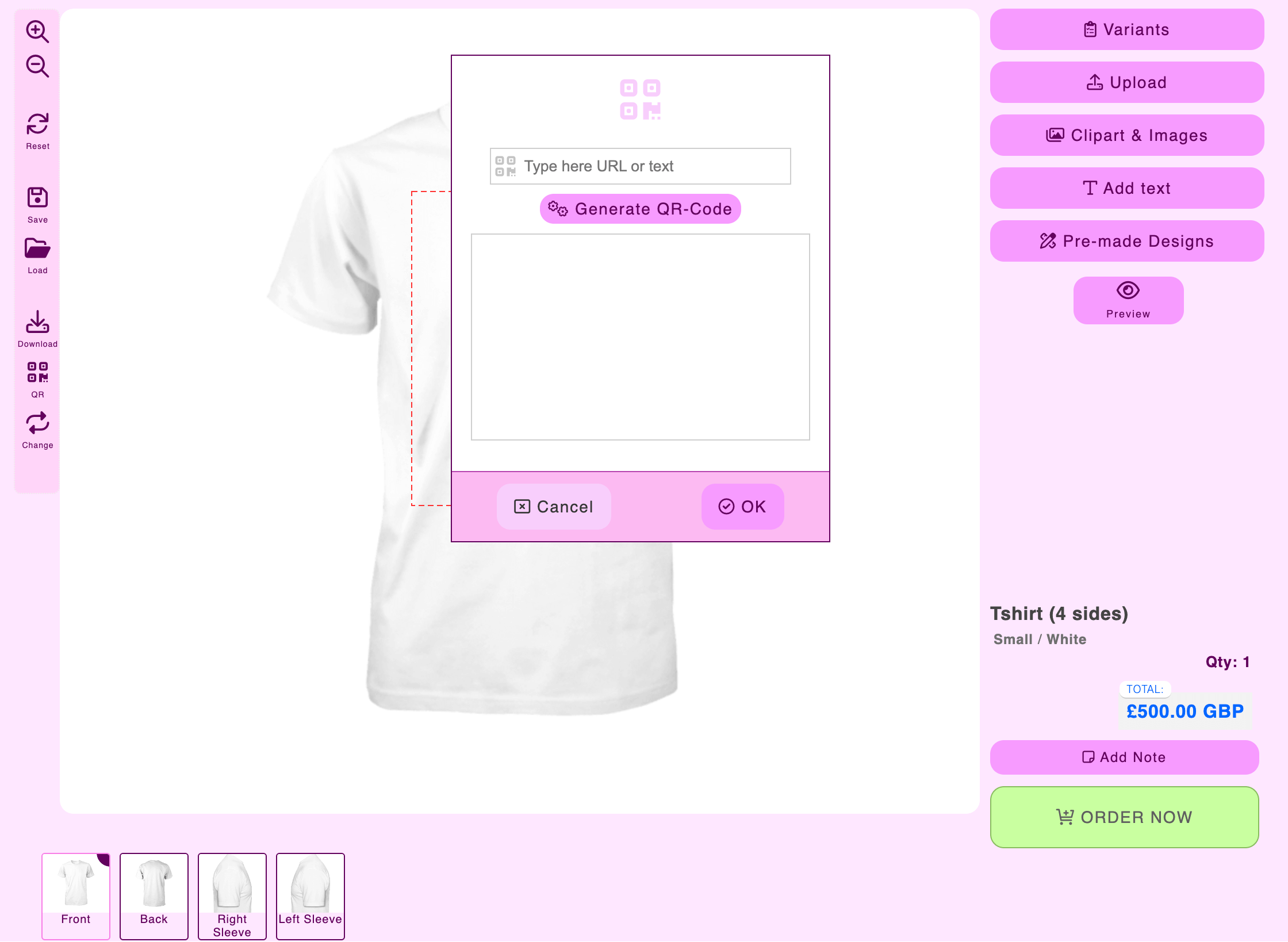
To change the "Theme" go to "Settings" and then select the tab "Styles / CSS". Then select the desired color schema.