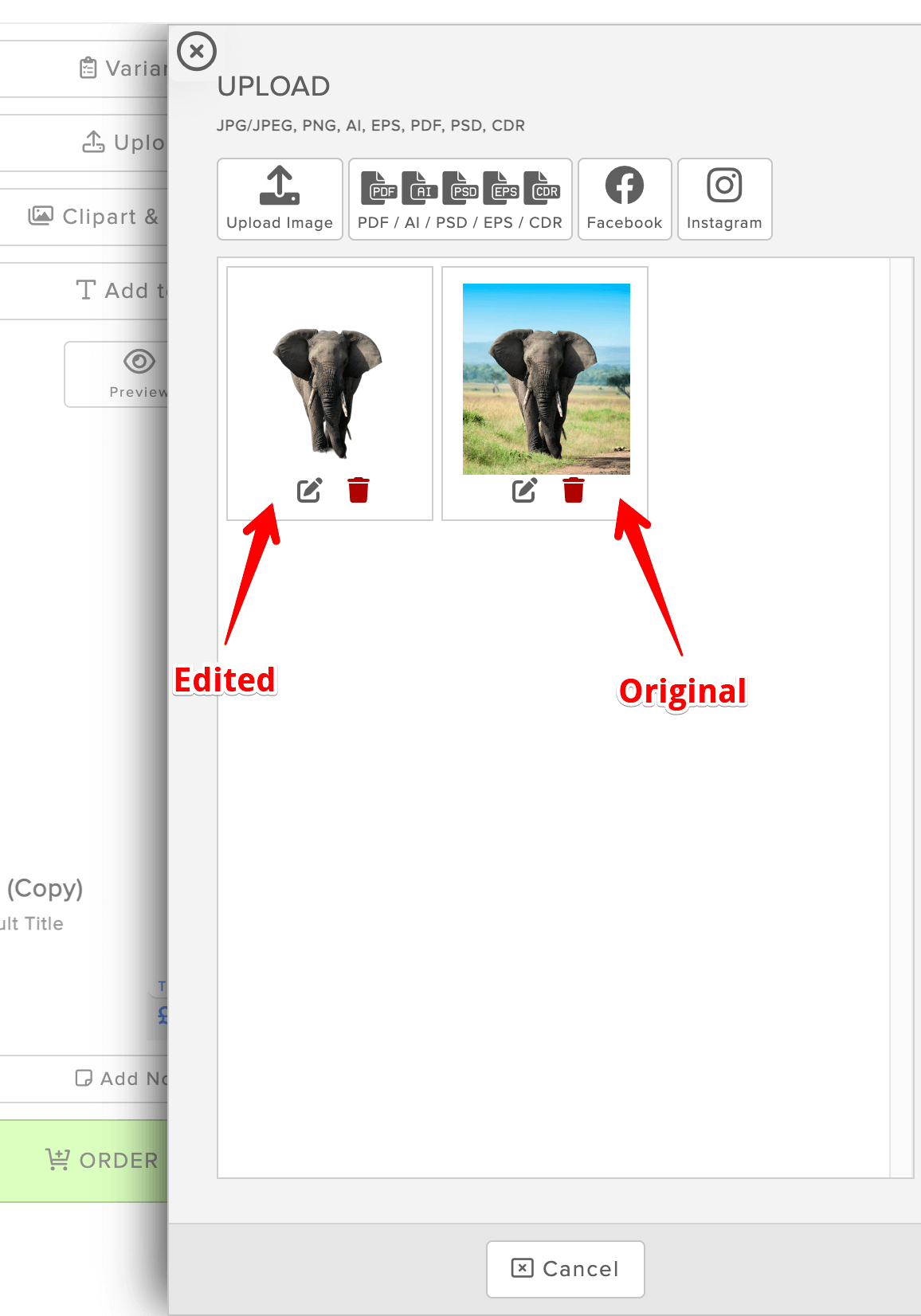Remove the Background of an image using Artificial Intelligence (AI).
Qstomizer includes the possibility of removing the background of an image using AI (Artificial Intelligence).
When a customer uploads an image, a "Remove background" icon is shown in the editor toolbar. By pressing on the icon, the app automatically removes the background of the image and leave the background transparent.
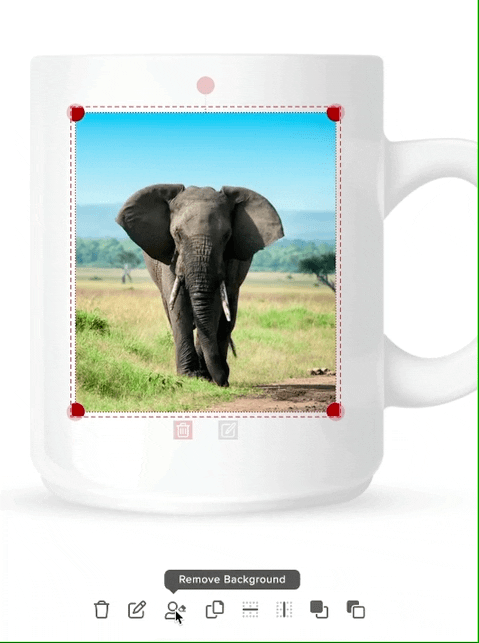
To do so, you only have to activate this feature in the settings of the product template. Just go to the "Image Filters" tab and set to YES the "Remove Bancground AI" switch:
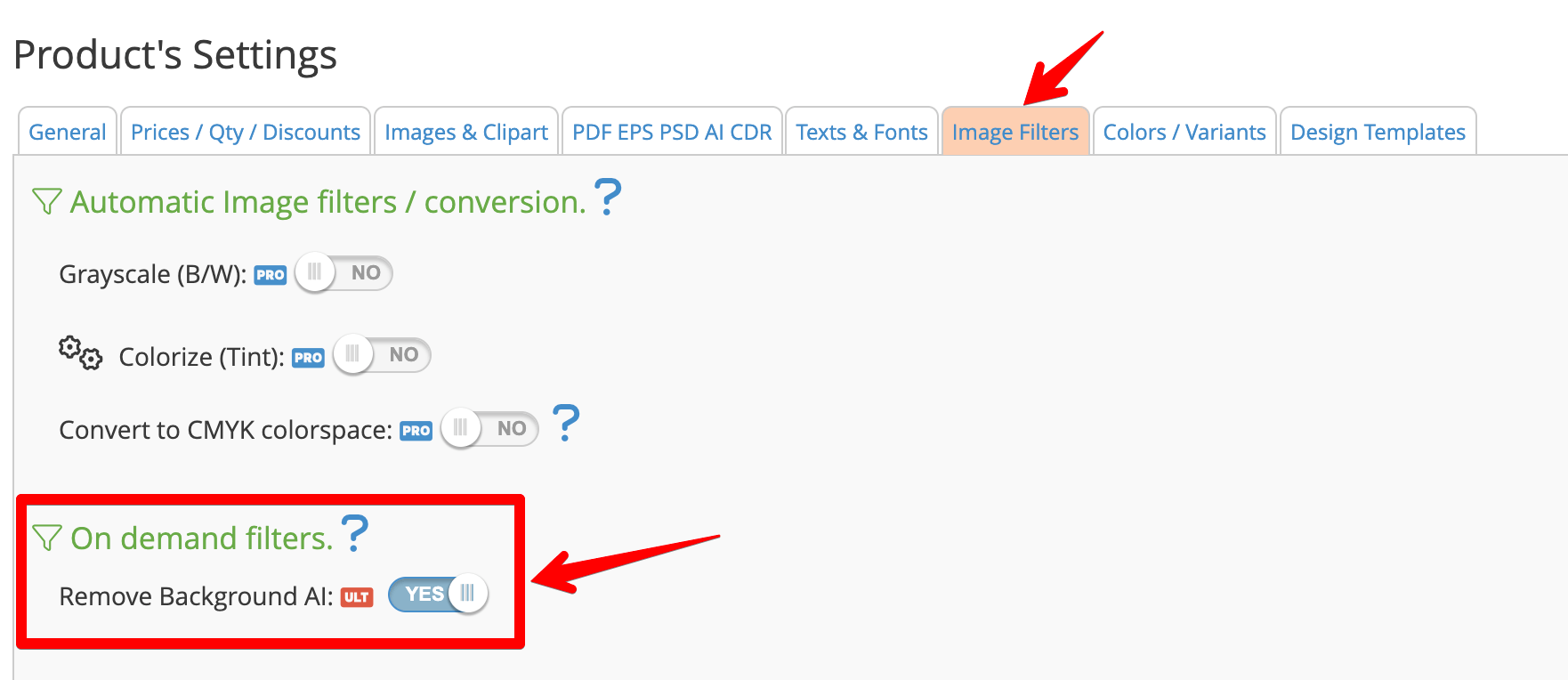
The customer will see this new button in the element editor tab:
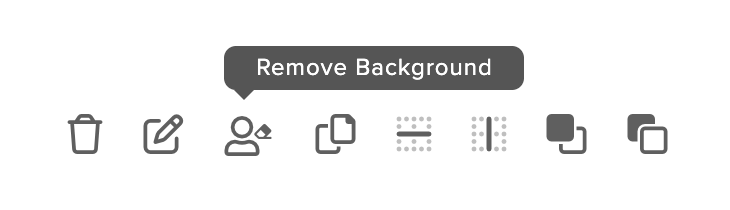
The Original image and the edited one (without the background) will be both available in the upload popup. In this waym the customer can return to the original one when required.