The Qstomizer's layout explained
Here you can see an overview of the Qstomizer layout, buttons and functions.
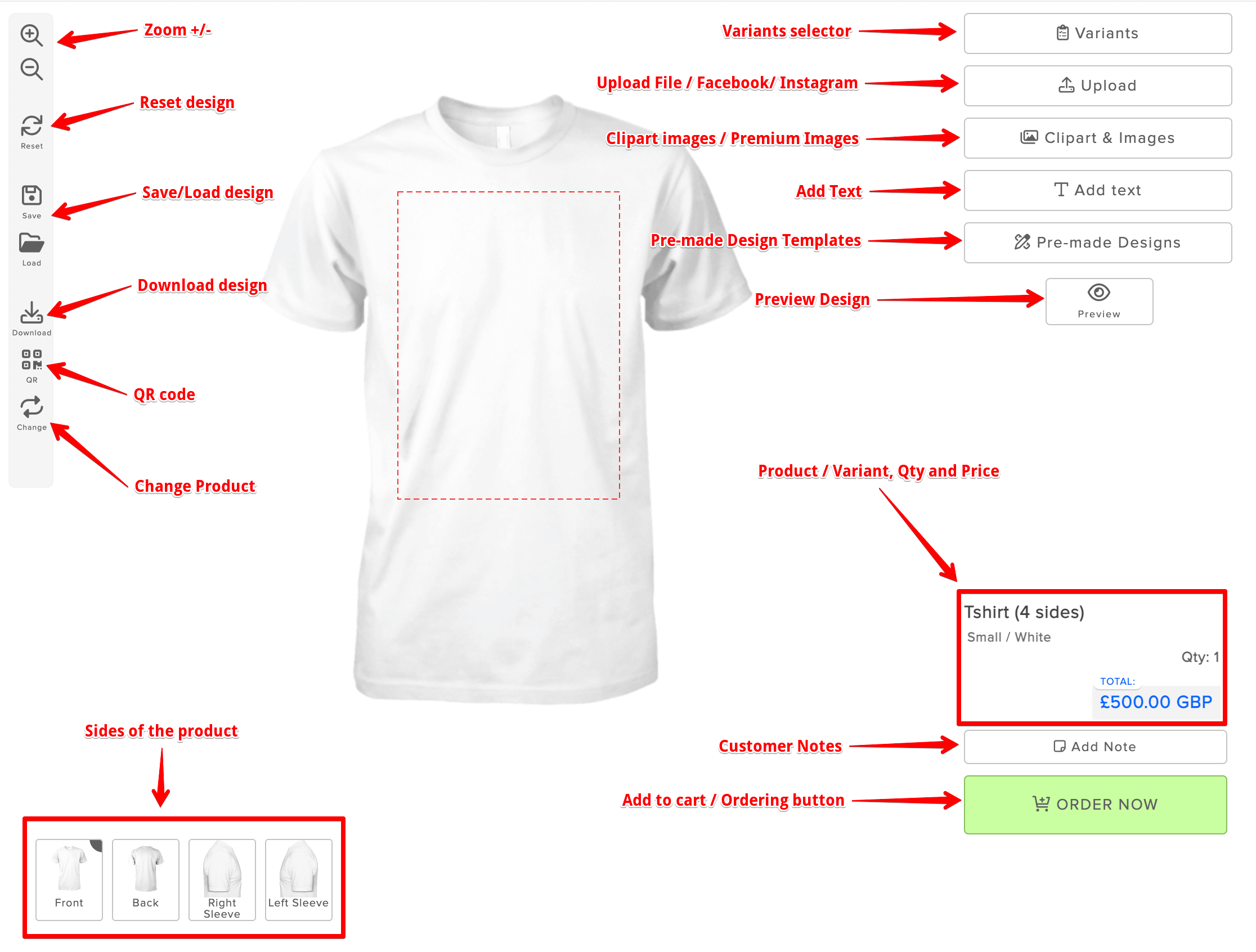
Variant's selector
Appears when the customer clicks on the "Variants" button.
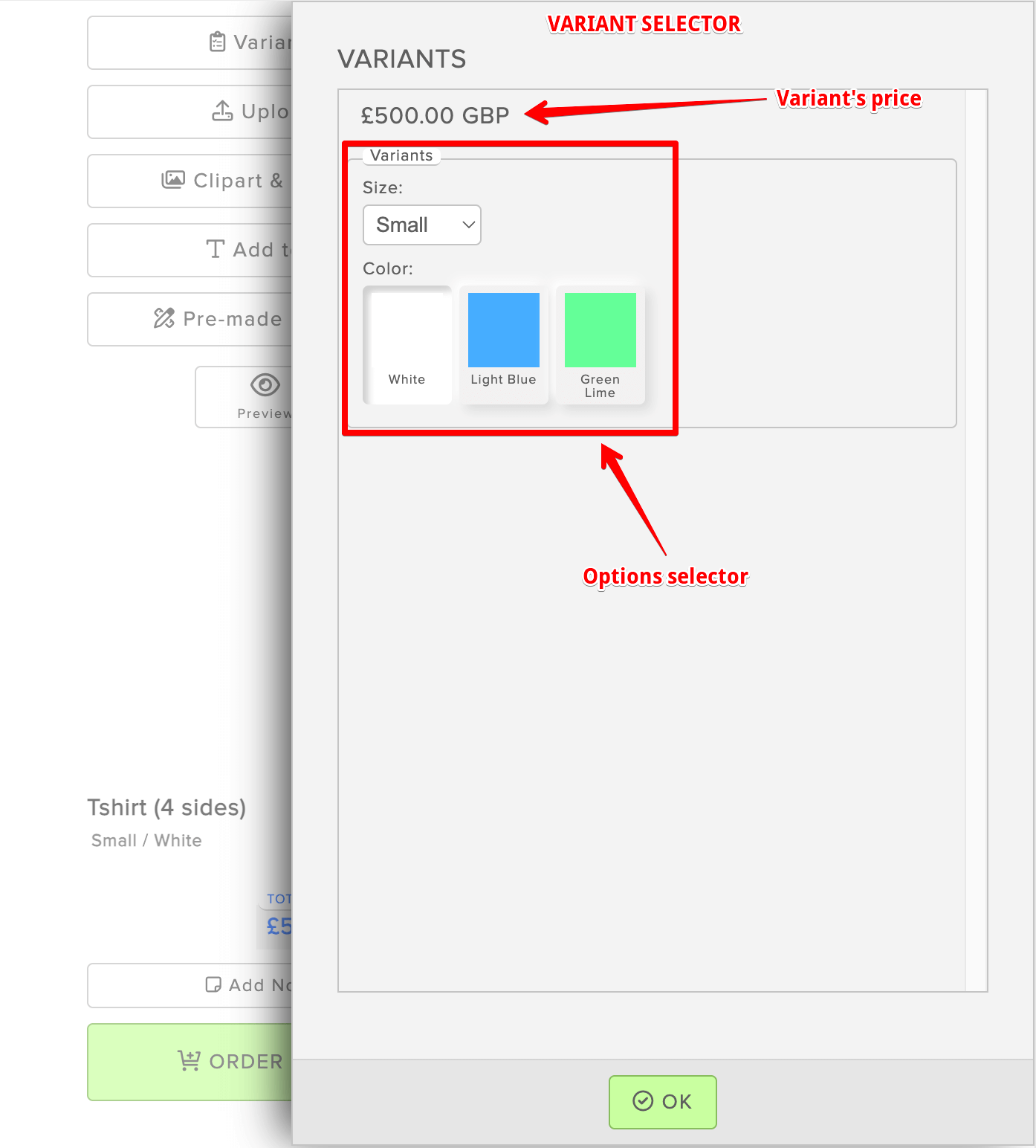
Upload image / Document
Appears when the customer clicks on the "Upload" button.
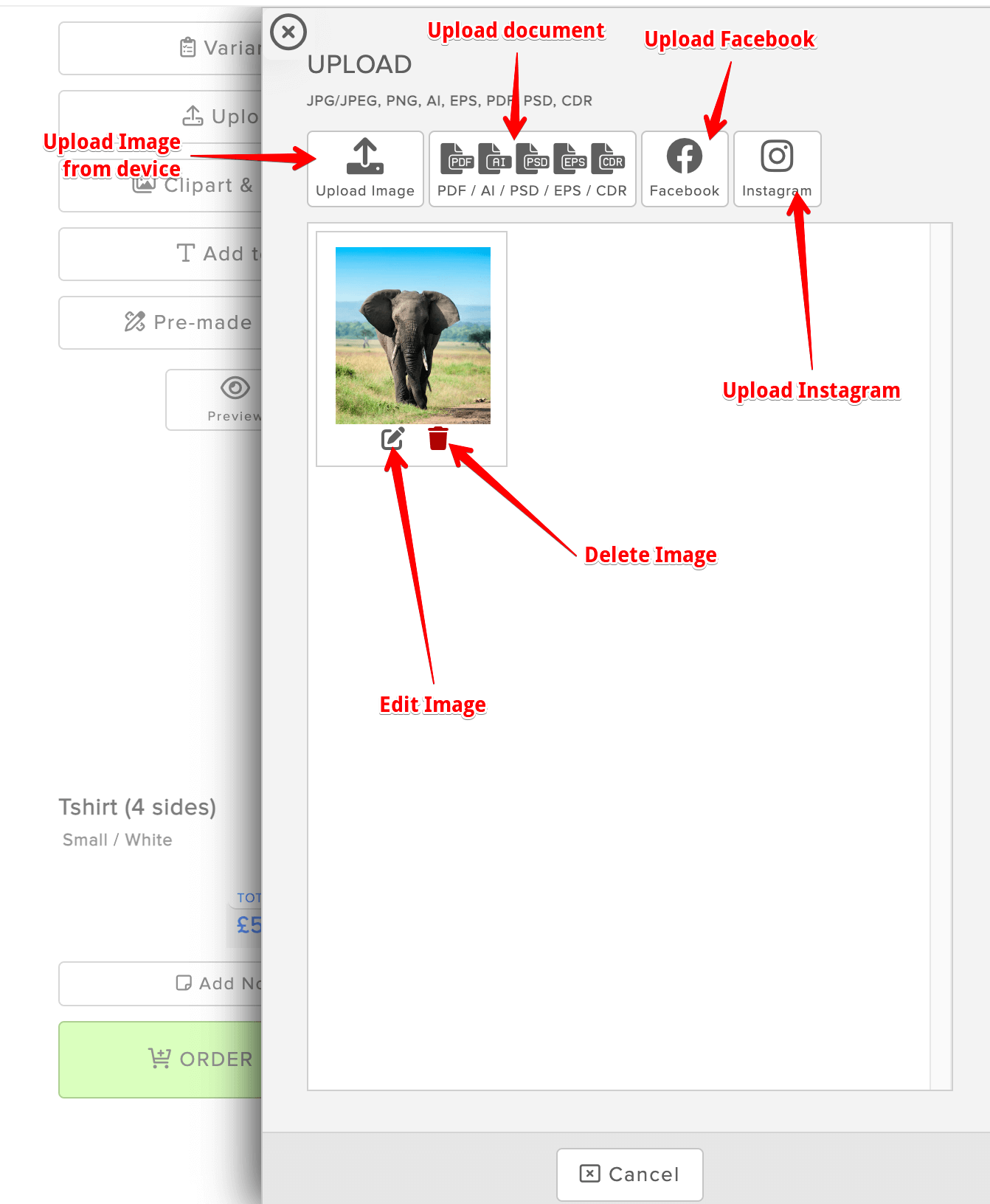
Clipart & Premium Images
Appears when the customer clicks on the "Clipart & Premium Images" button.
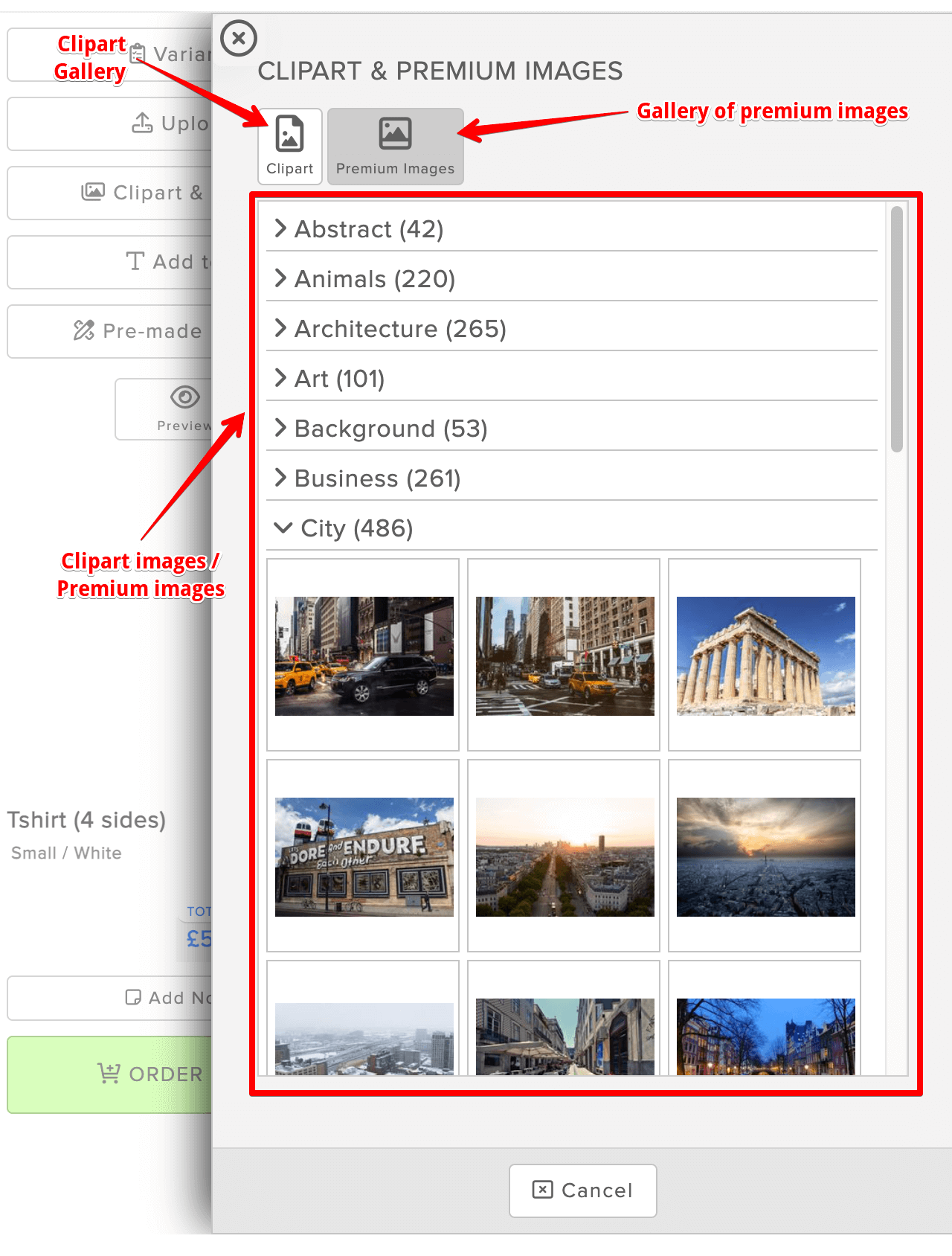
Add Text
Appears when the customer clicks on the "Add Text" button.
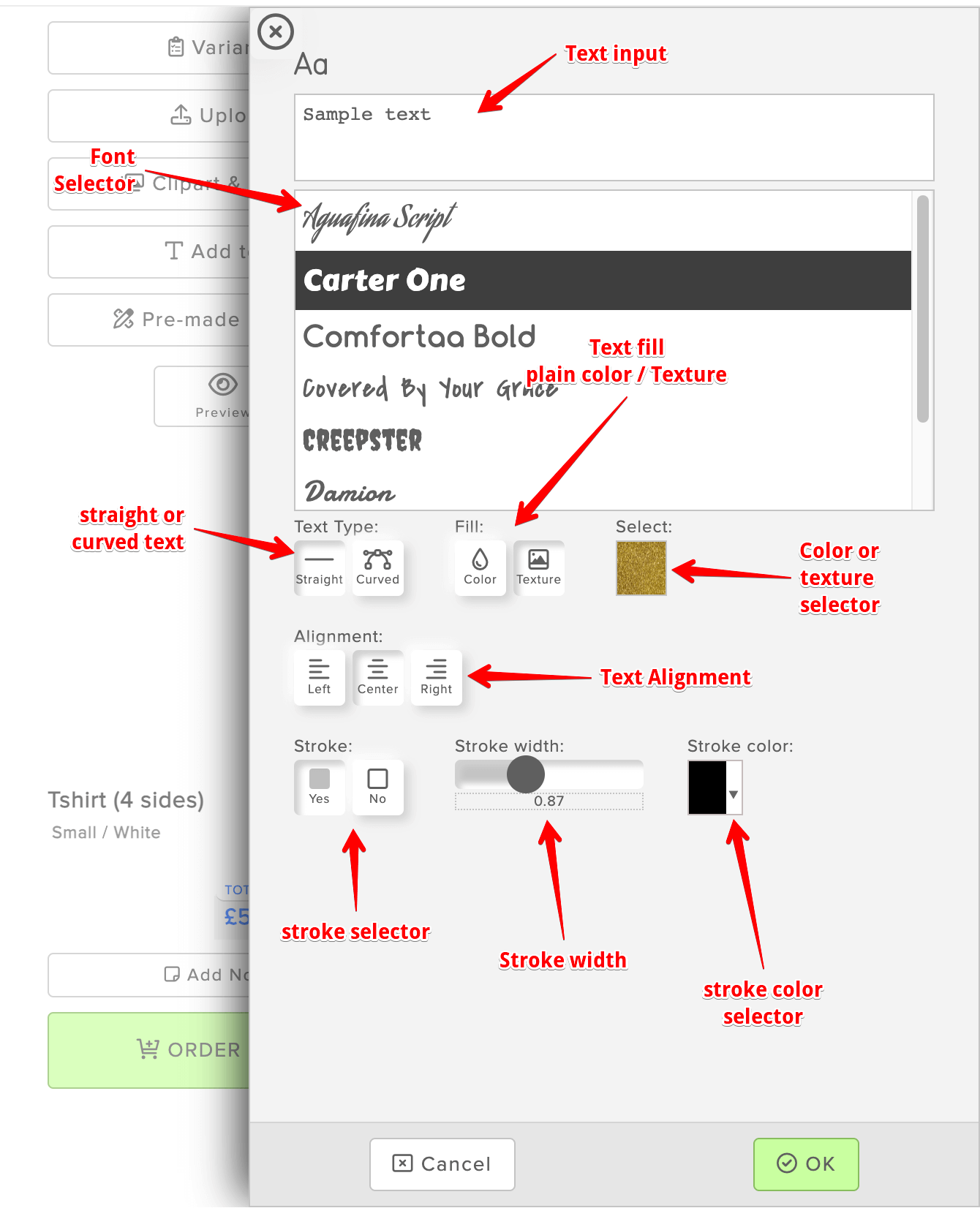
Image manipulation
Appears when the customer adds or clicks on an image in the product editor.
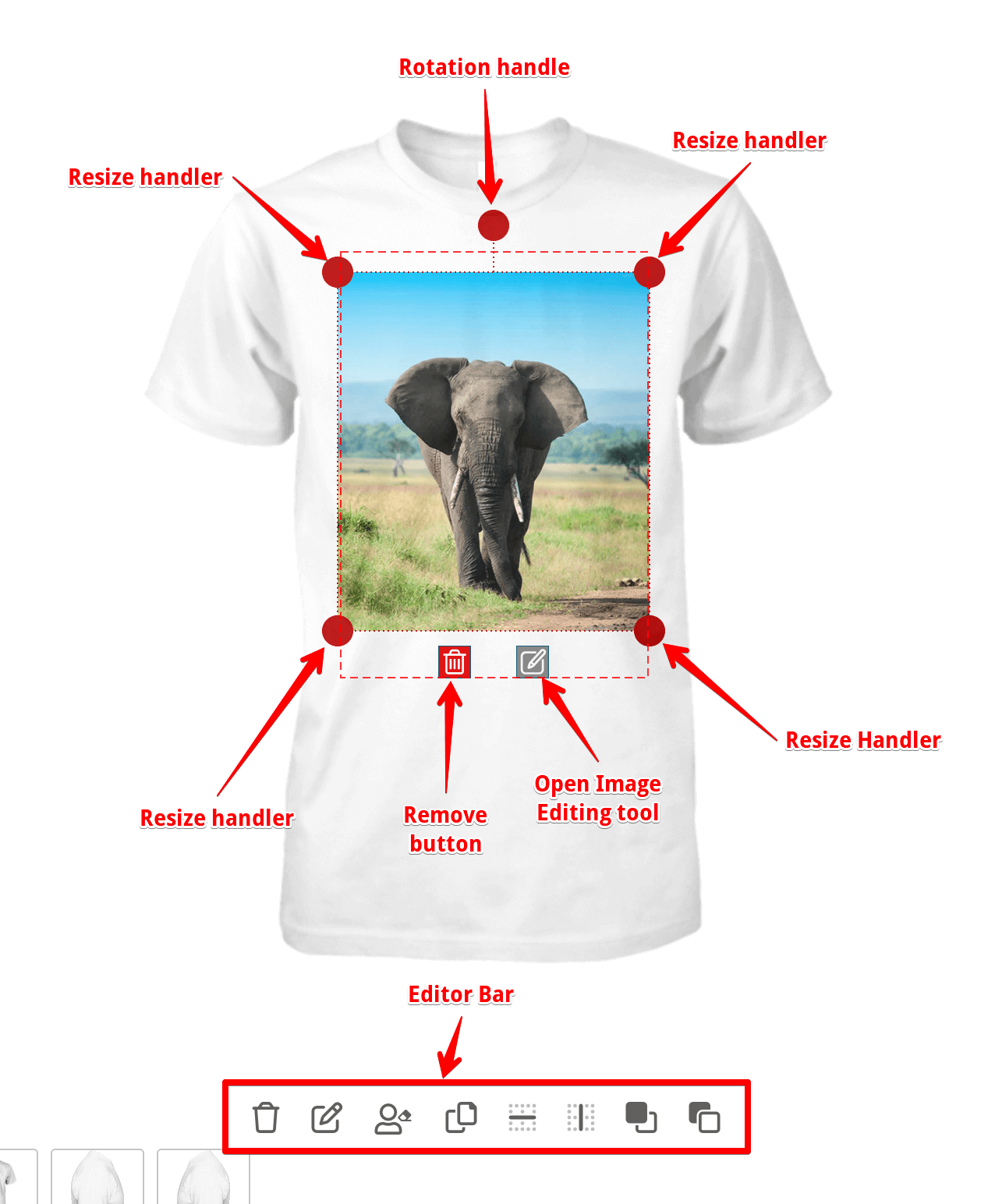
Image Tool Bar
Appears when the customer clicks or selects an image in the editor.
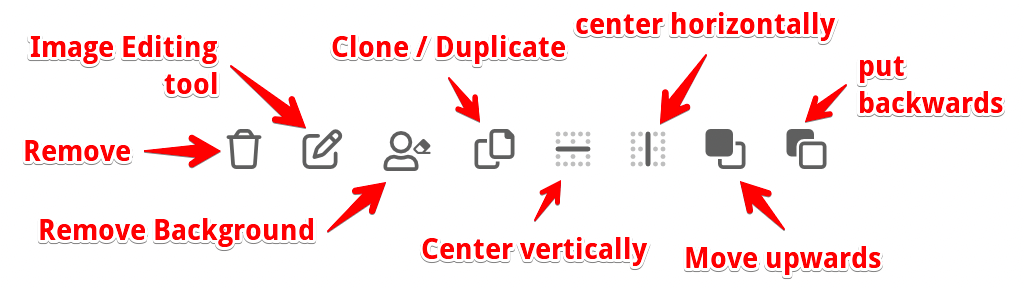
text manipulation
Appears when the customer adds or click on an text in the product editor.
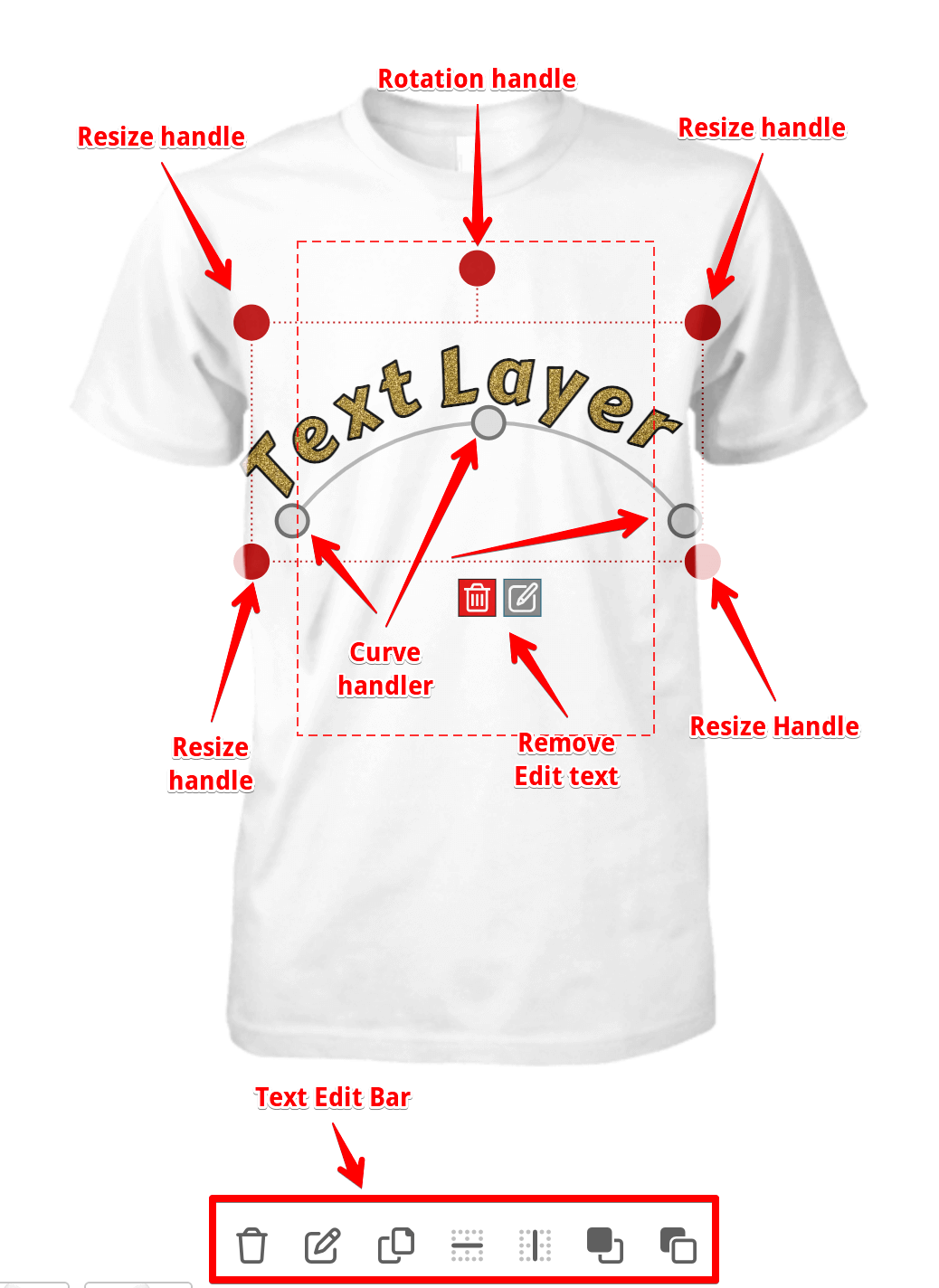
Text Edit Bar
Appears when the customer clicks or selects a text in the editor.
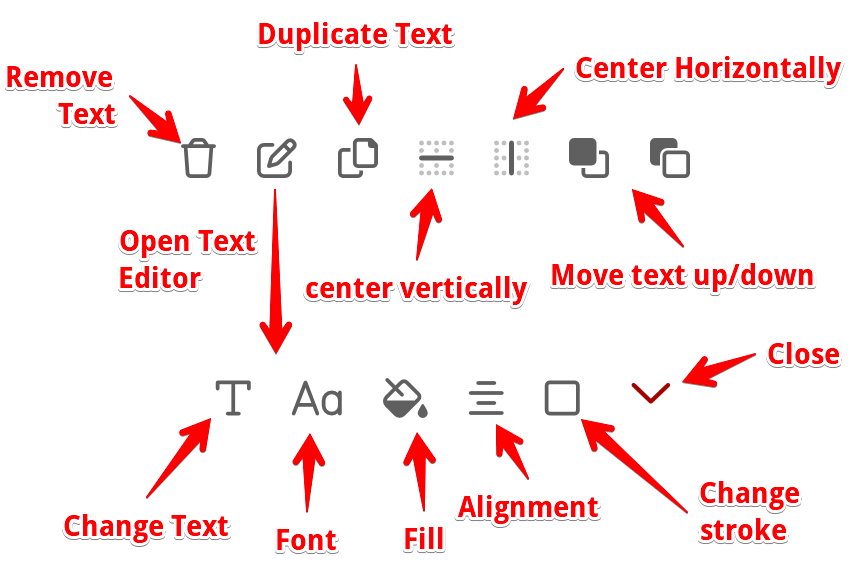
Image Editing tool
When the customer click on the image Editing Tool, the image editor is opened showing the image. Here you can see a Image Editing tool layout explanation
