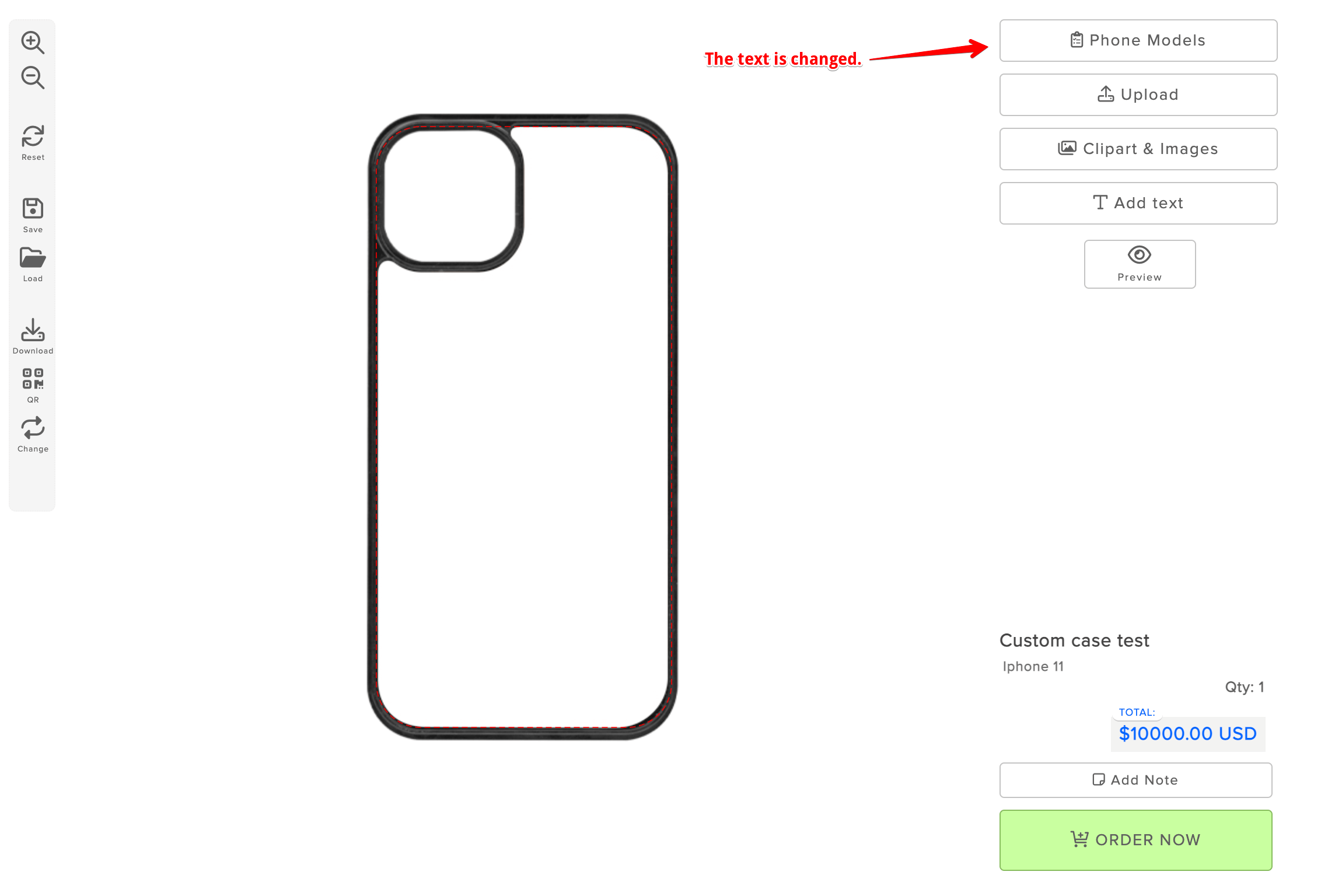Language translation tool. Changing the text of the tool (buttons, info popups, etc.)
Qstomizer is translated to several languages (English, Spanish, French, Portuguese, etc.) but, if you need it, it is possible to change the text on the buttons, messages, etc. by using the Language Translation tool.
Let's see an example of how to change a text on a button in English.
Imagine that you want to change the default text "Variants"
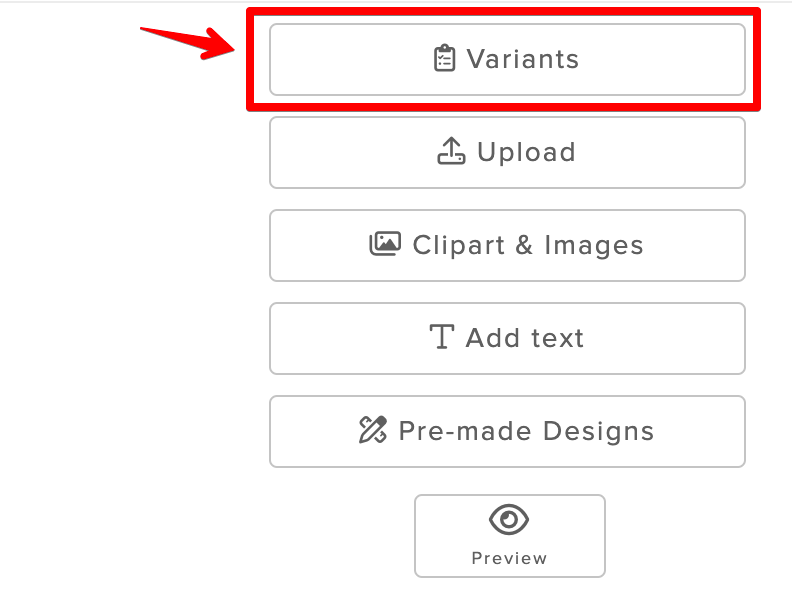
To "Phone Models"
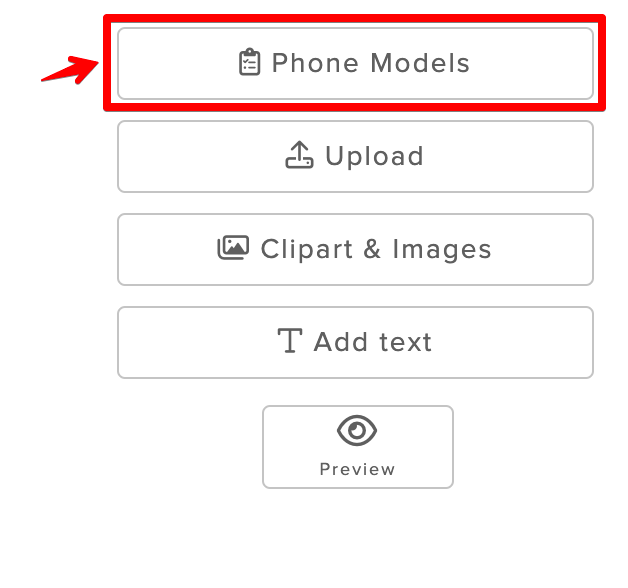
To change the text, go to Settings and then select the tab "Translations/Others". Then select the "English" language:
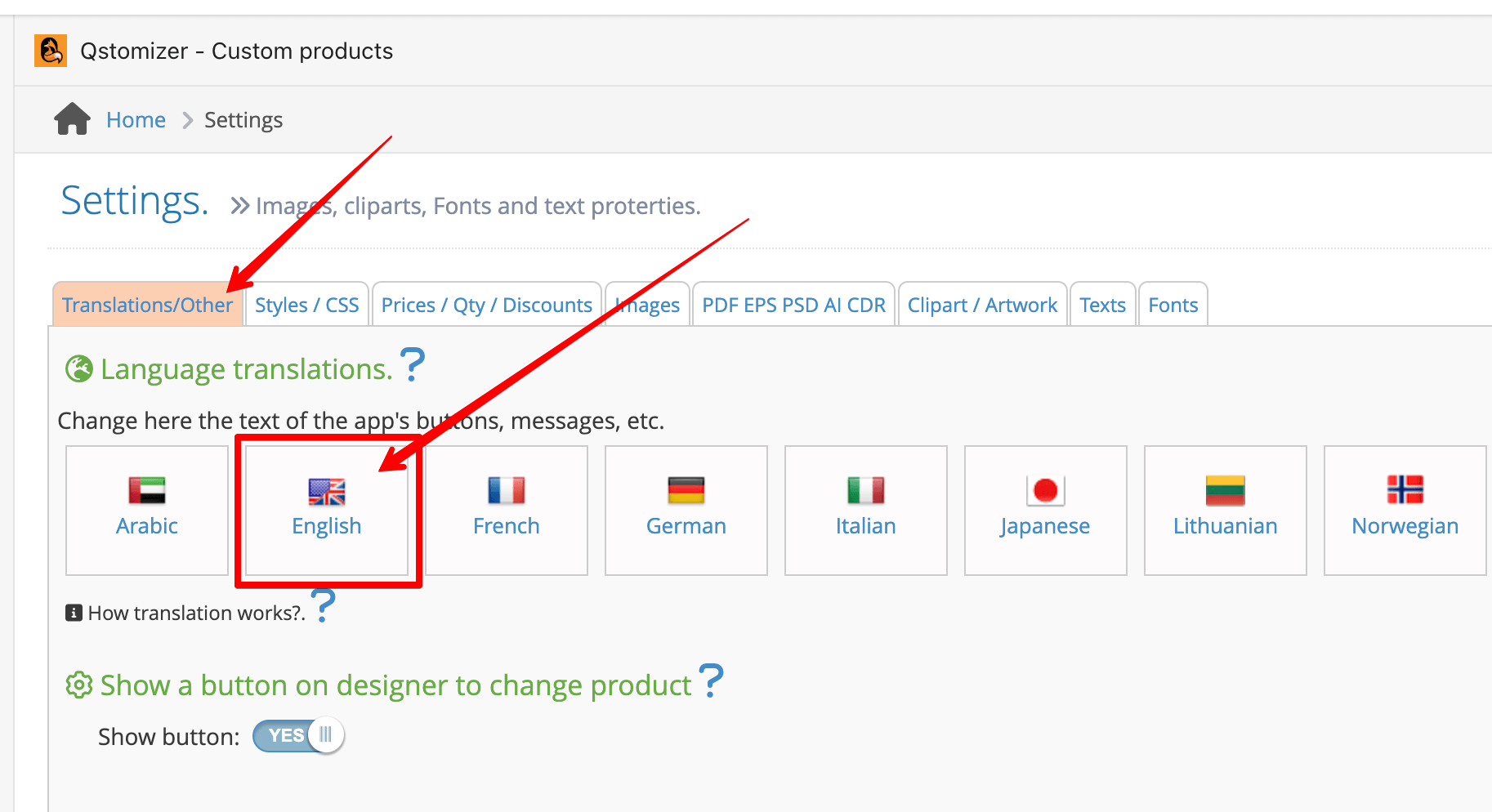
Select the text that you want to modify. In this case "Variants" and then replace the text to "Phone Models". Then, click on Update
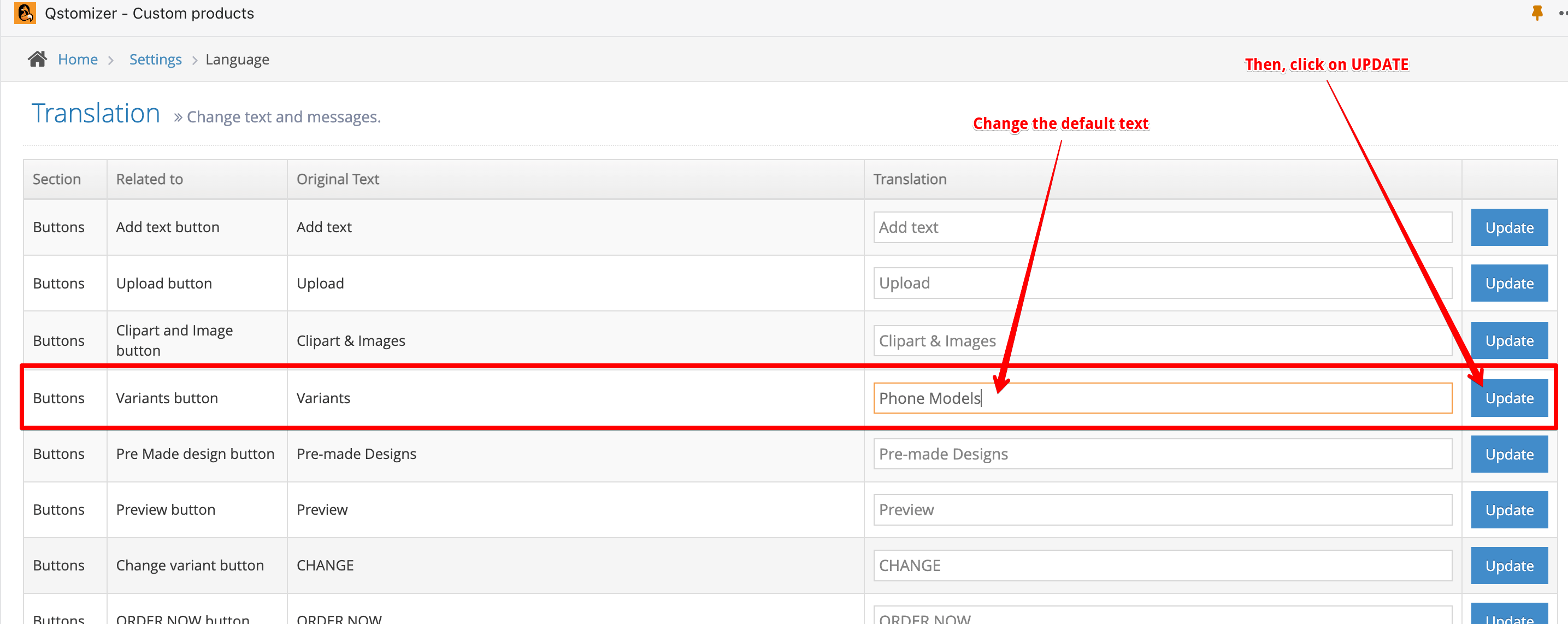
Now, the text is changed. You can do the same with any text of the tool and in any language.