FONTS: How to add Google or custom TTF fonts.
You can add any Google Font or your own custom TTF fonts. To add your fonts, follow these steps:
- Go to the Settings section of the app and select the tab "Fonts".
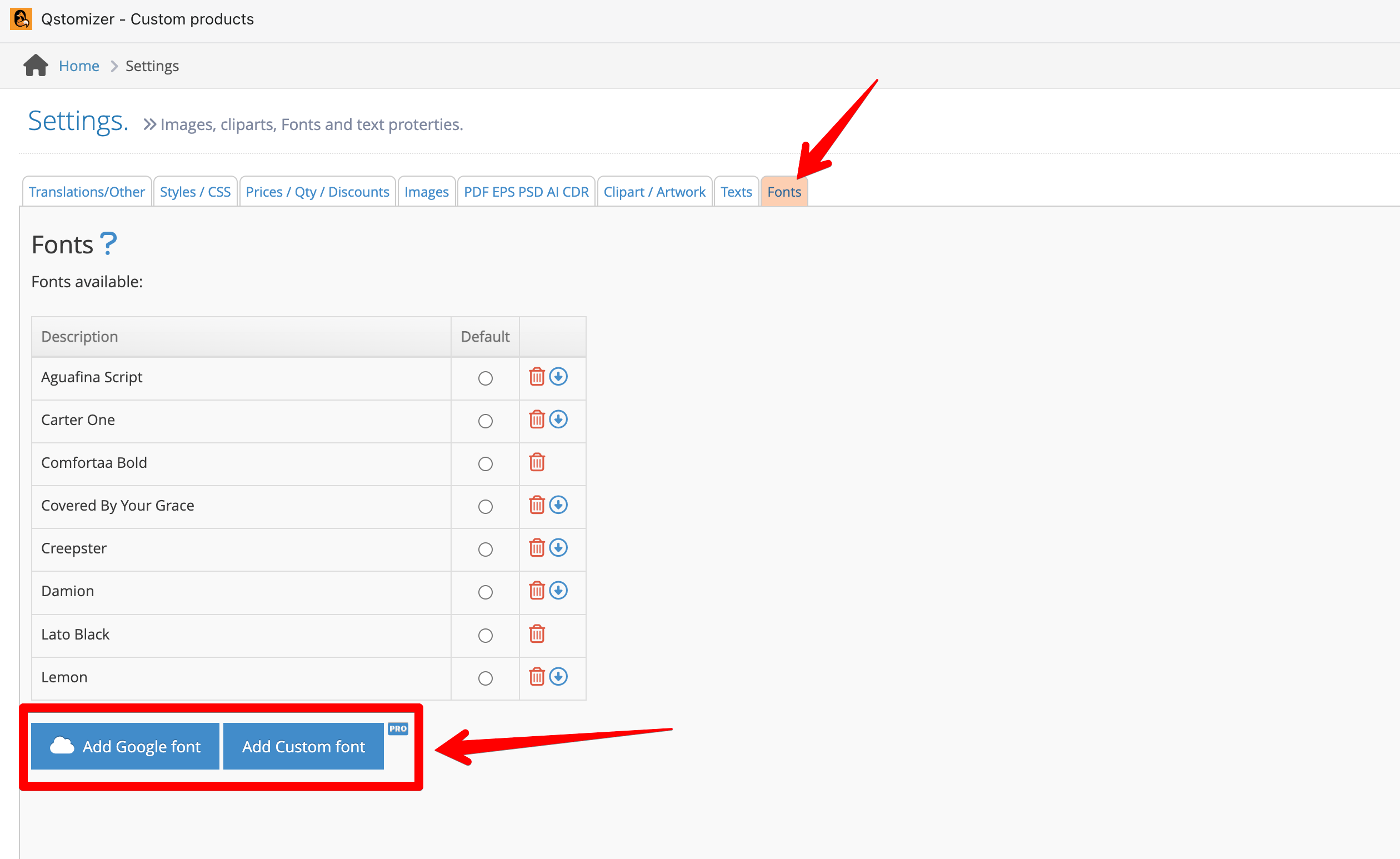
- Click on "Add Google font" to add a new Google Font. Select the font from the dropdown list and check the font using the preview
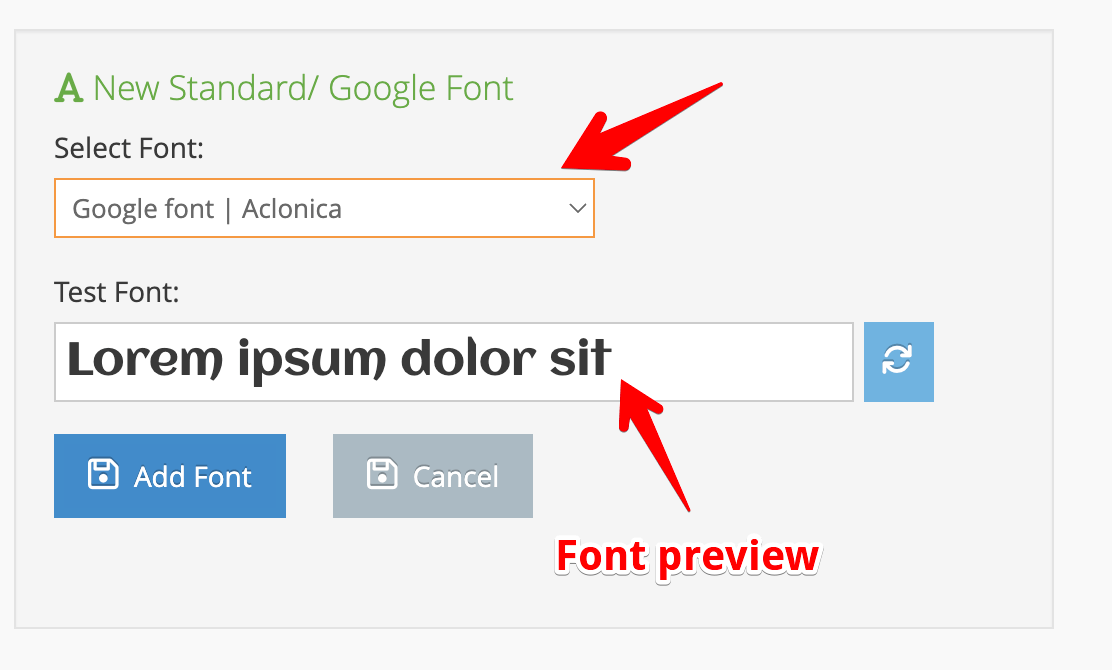
- To add a custom font, Click on the button "Add Custom Font". Notince that only fonts in TTF format are allowed.
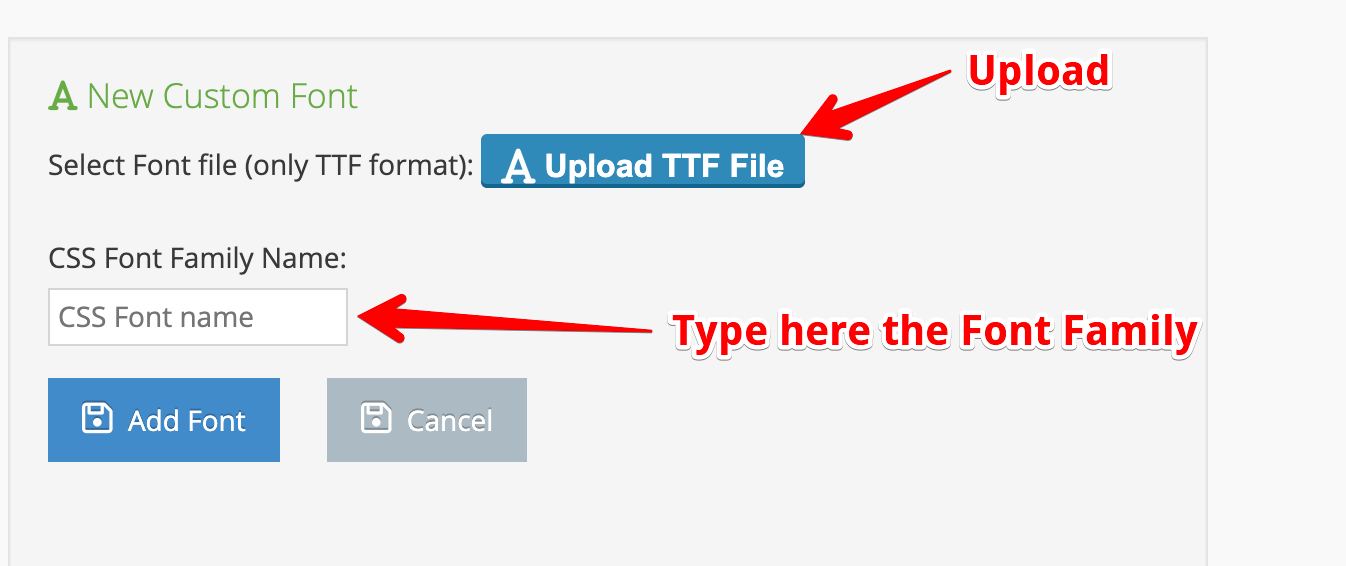
Notice that the CSS Font Family is not the name of the file uploaded, you must type here the CSS font family used to load the font in the CSS file.
Enabling/Disabling fonts in a product.
Optionally, You can select the fonts used on each product. To do so, go to the product settings and select the "Texts & Fonts" tab.
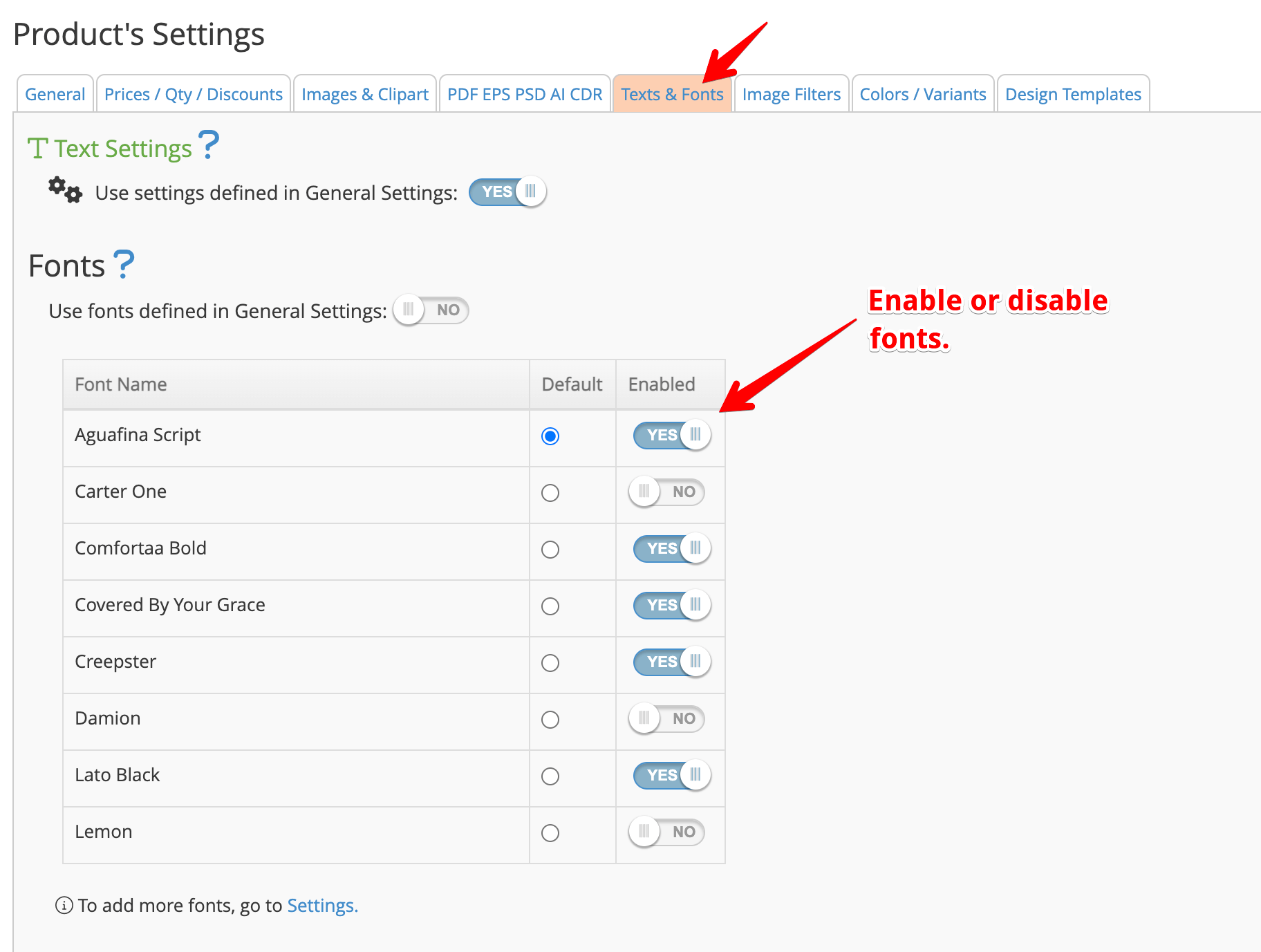
In the list of fonts, you can set the fonts available for that product by enabling or disabling them using the switch.
