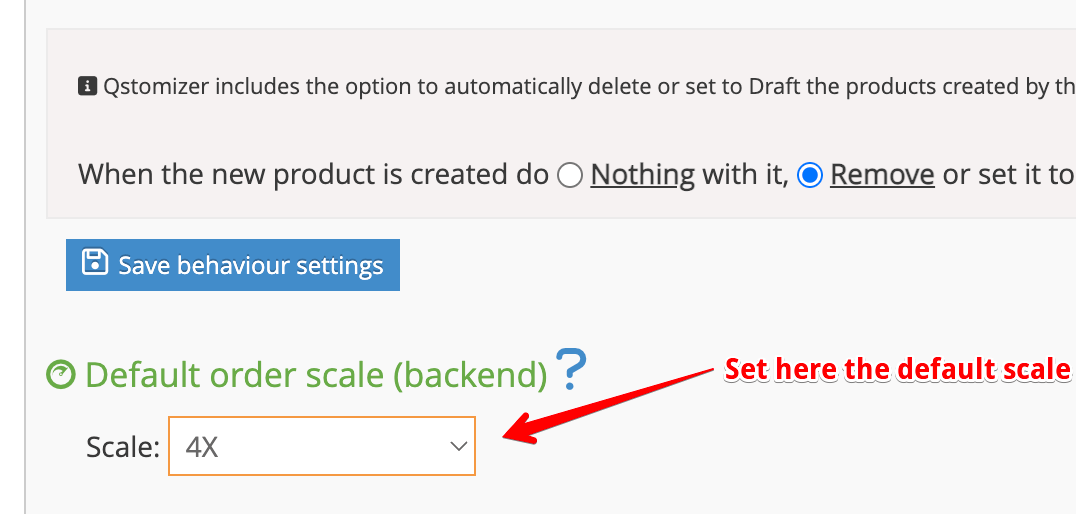How to configure a product template to download the design with an exact size in pixels
In many circunstances, you need to download a design made by your clients with an exact size in pixels.
Let's see how to do that:
Imagine that you have created a t-shirt template (you can use any other product) and you need the design made by your customer with a size of 1500x1600px in JPEG or PNG.
Notice that the maximum size of the layout in the tool is 800x700px
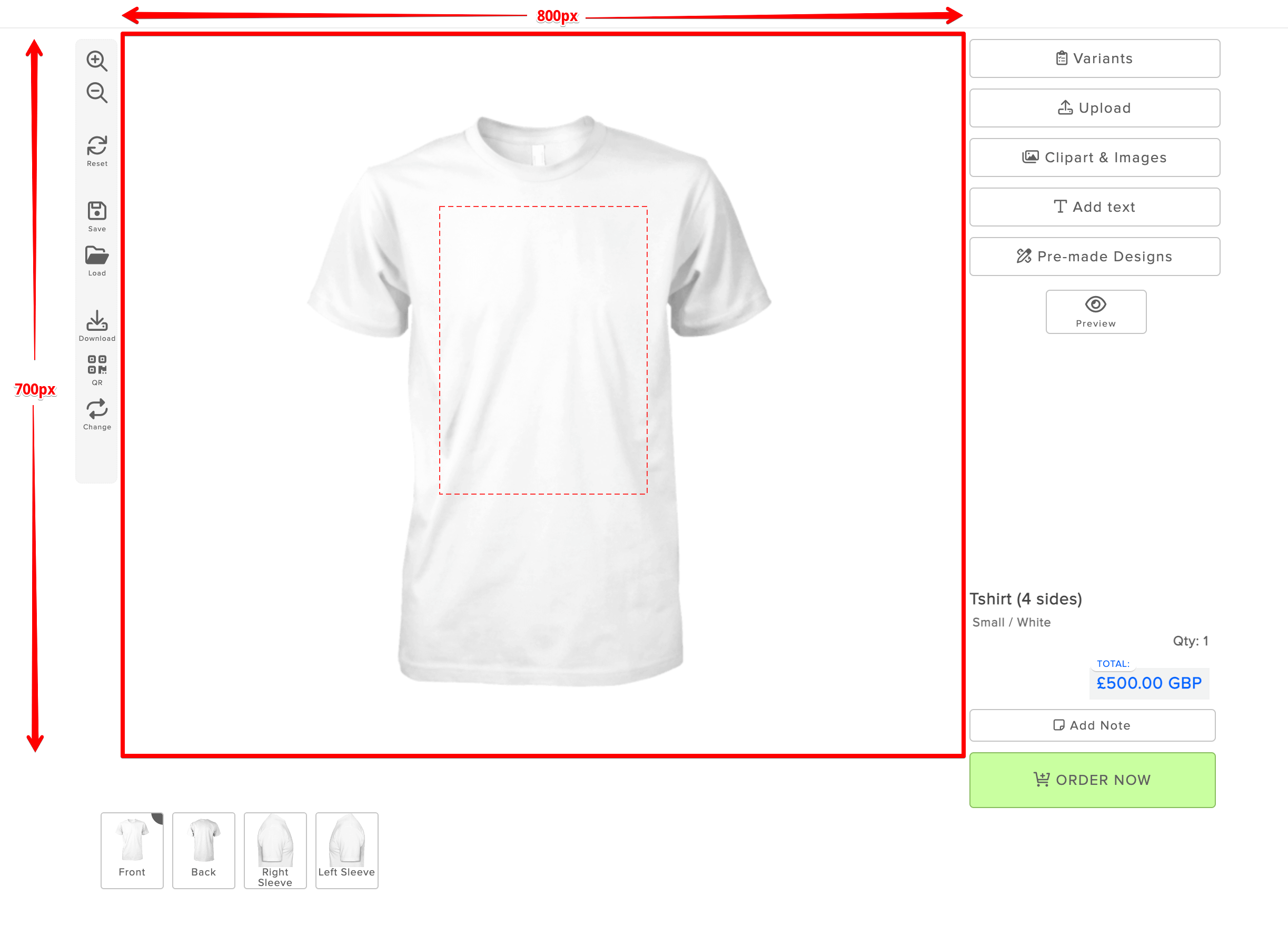
Reduce the size of the cropping area to, for instance, 4 times smaller to your desired size in pixels; I mean, 375x400px and then create or modify the print area of the template in the backend with that size.
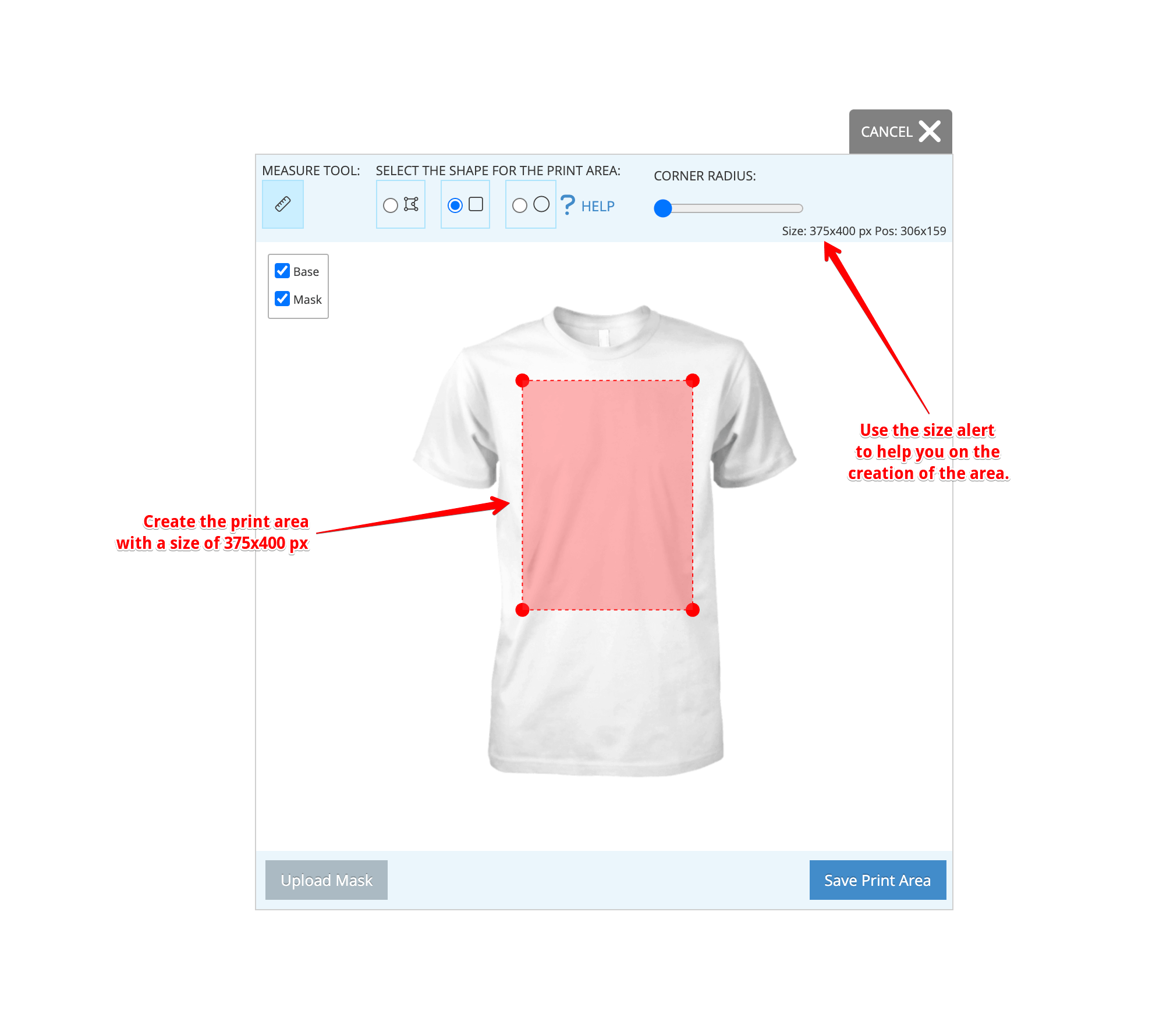
Then, in the backend, go to download the design and select the scale 4X (because we created the print area 4 times smaller than the desired size). Then download the design.
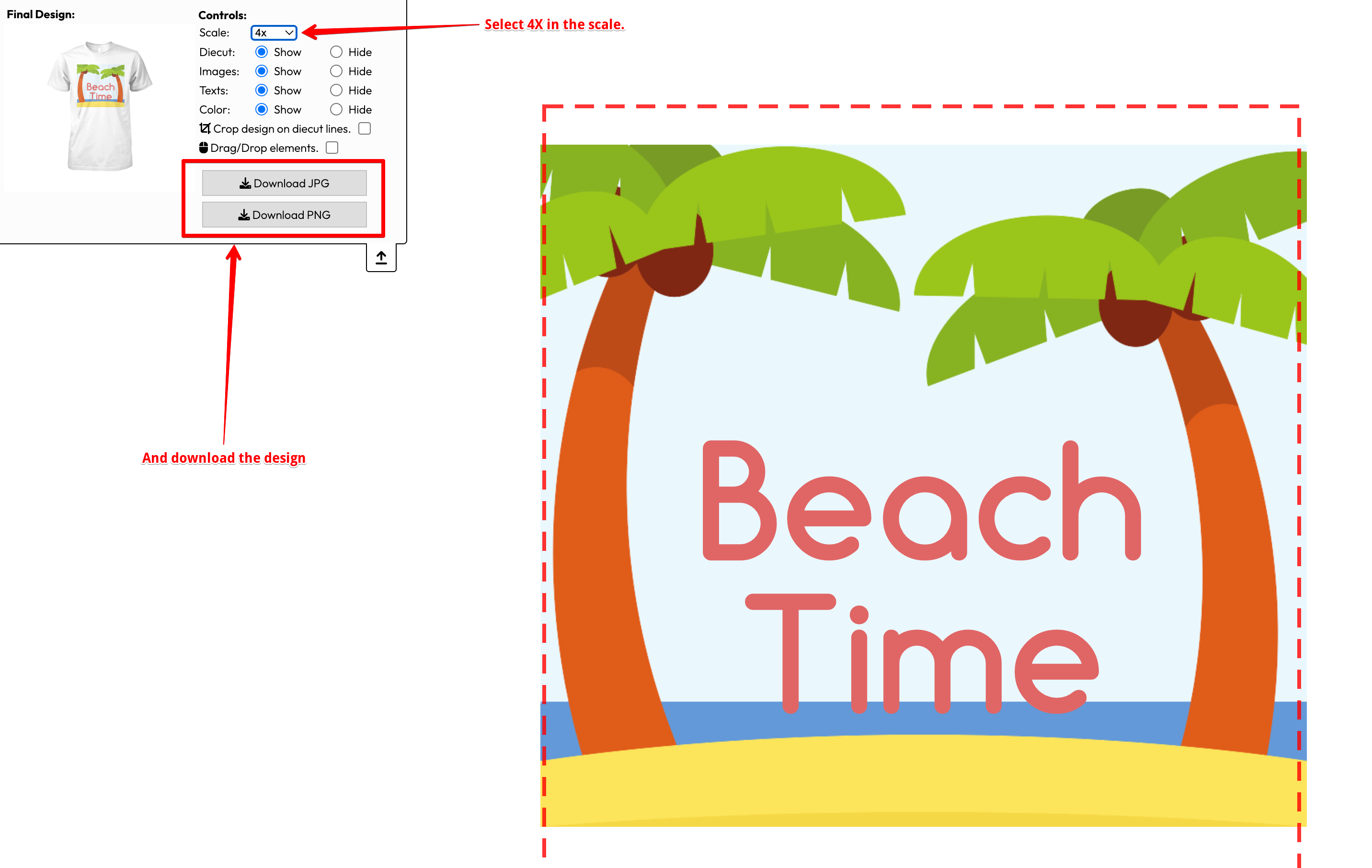
You can save time if you set the scale to 4X by default. You can do that in the settings.