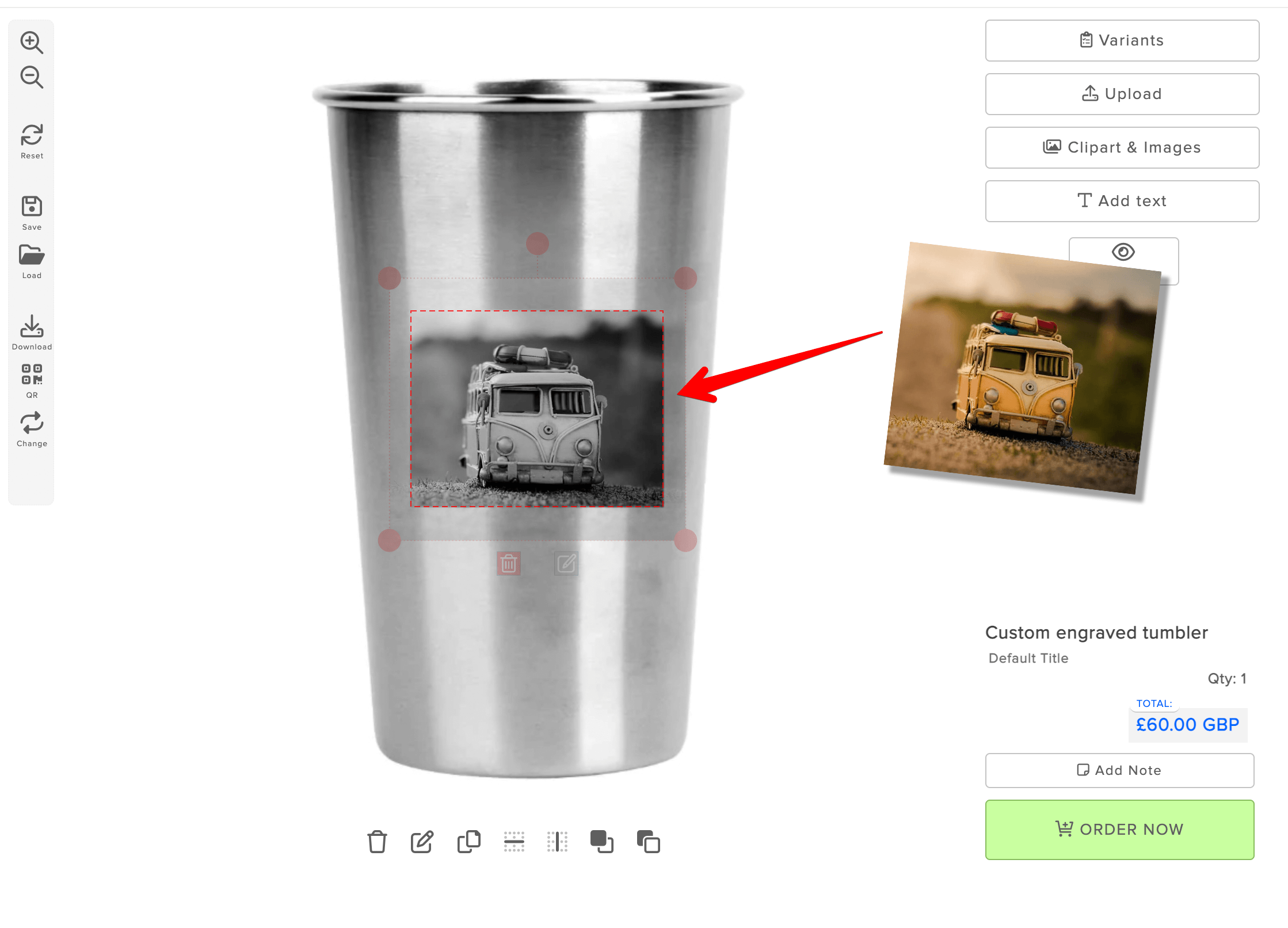Automatic image filters. An example of a engraved product.
In Qstomizer you can apply a filter automatically to all the images uploaded by a customer. This is different from the user filter that a customer can apply to the images using the Image Editing tool
This filters are applied automatically to all the images. This is useful for instance if you have products that will be printed only in B/W (Grayscale) or with engraved products (metal, leather, etc).
These filters are: Convert to Grayscale, Colorize and Convert to CMYK colorspace. We will treat the remove background filter using AI (Artificial intelligense) in another tutorial.
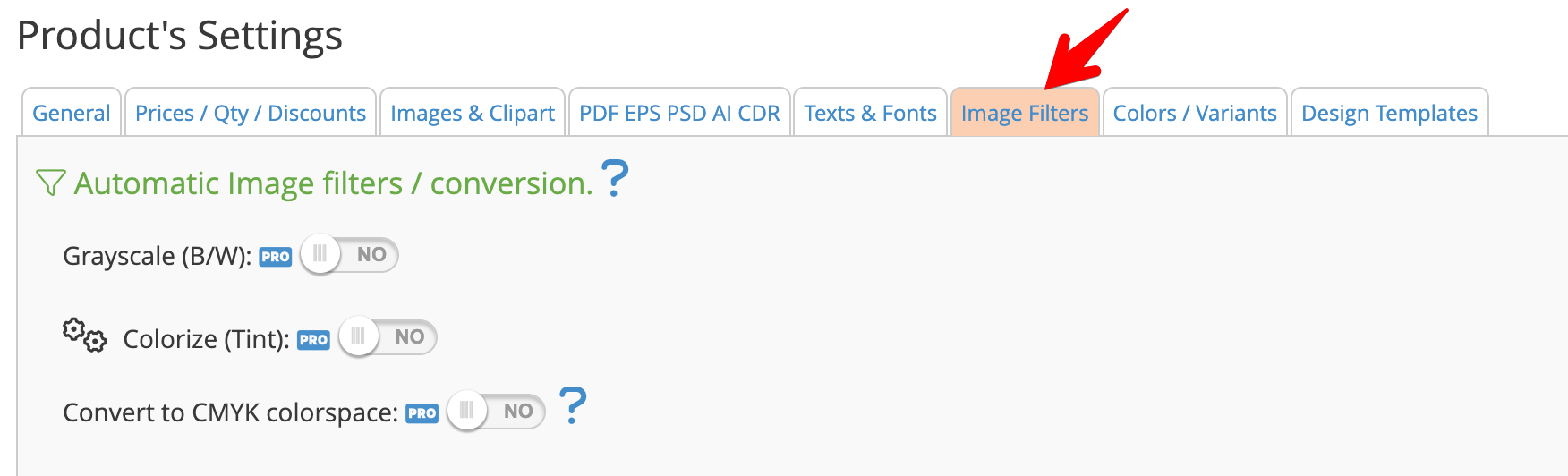
Imagine that you have a customizable wallet using engraving. Like this one:
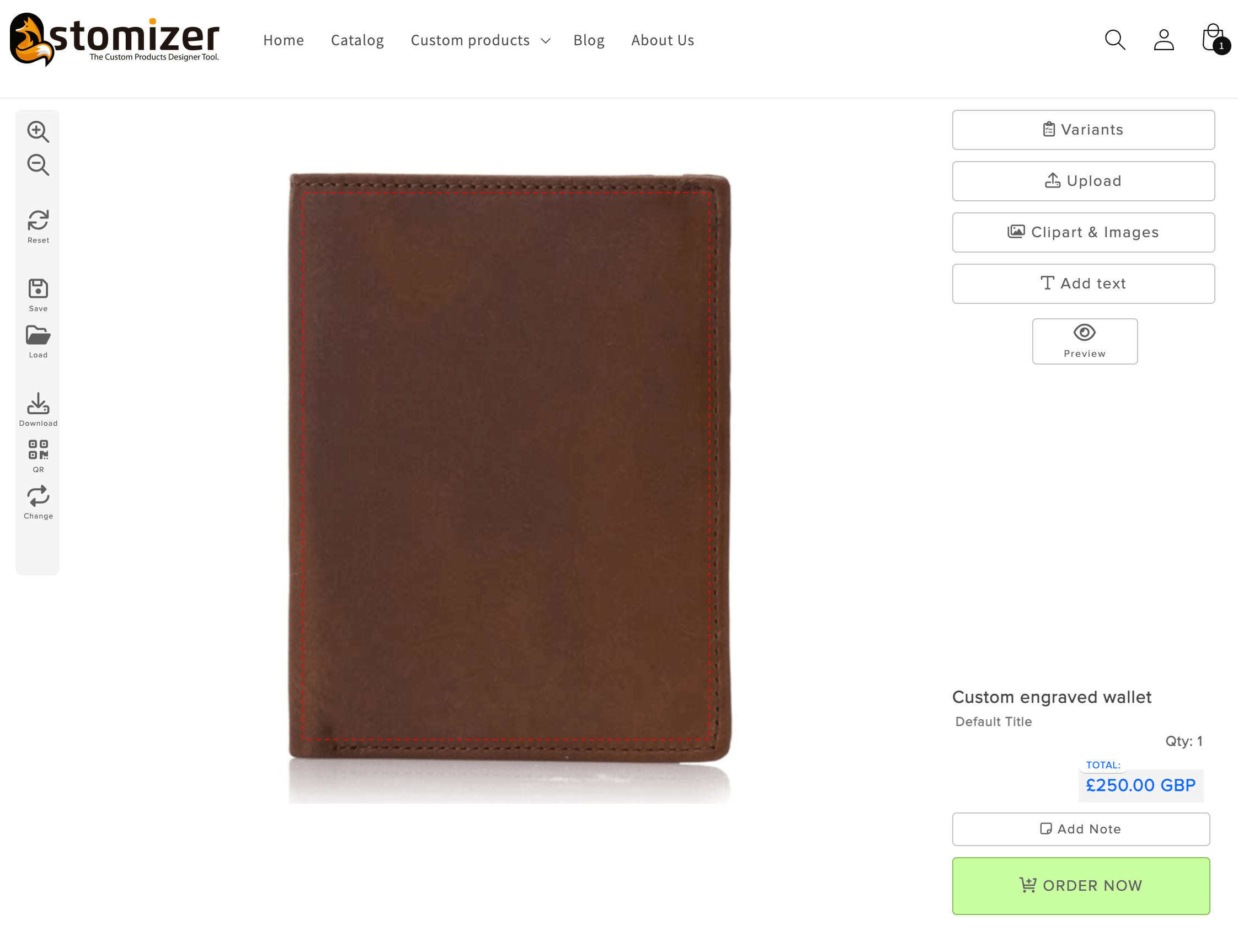
If the customer uploads a full color image, you will it like this:
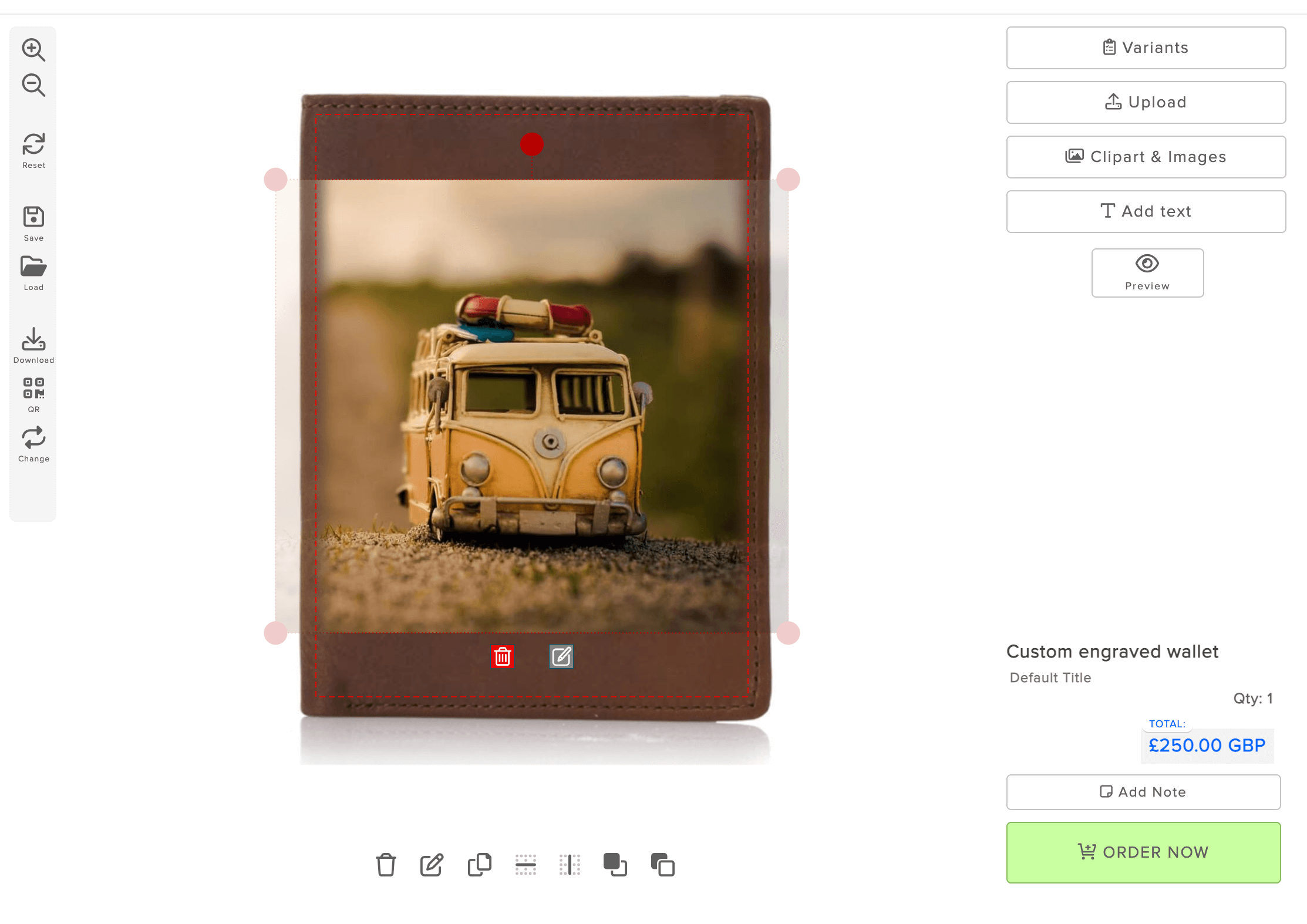
But you can colorize all the images by setting a colorize filter with these settings:
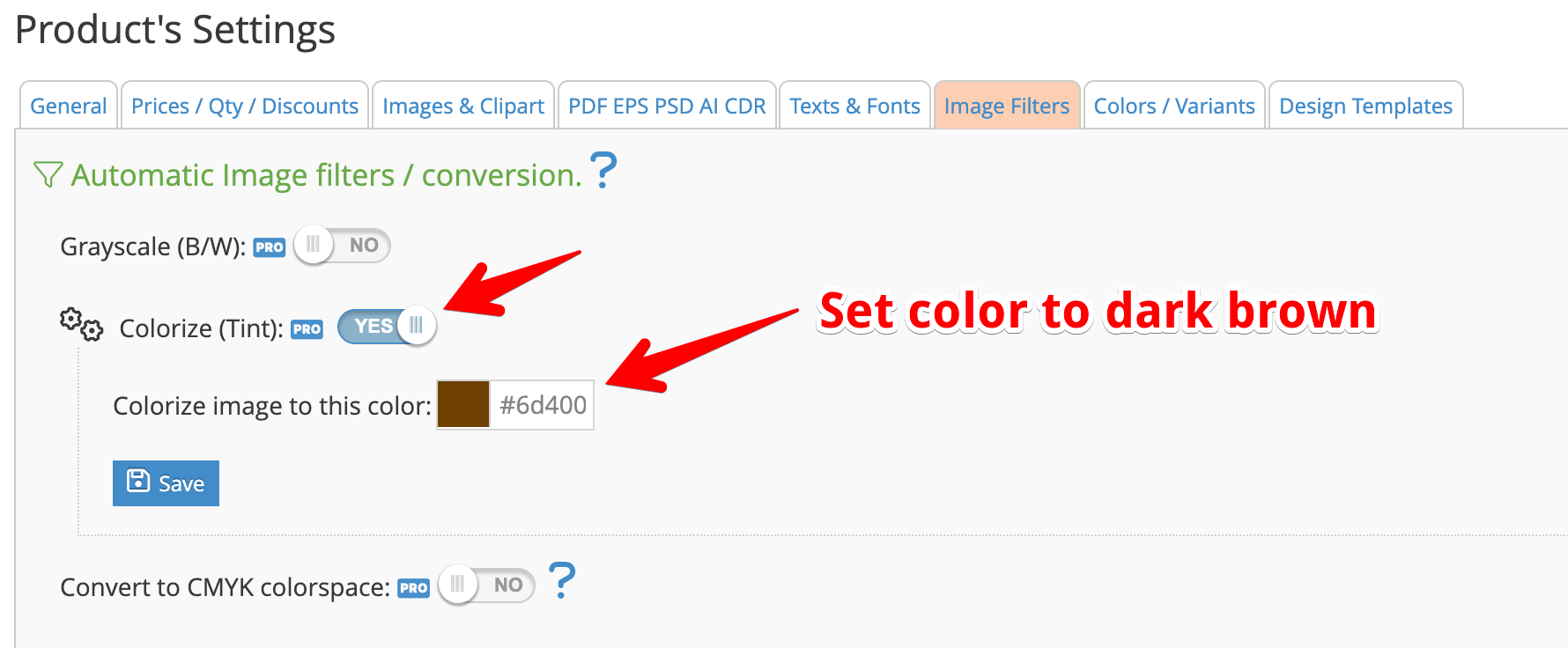
And this will be the result:
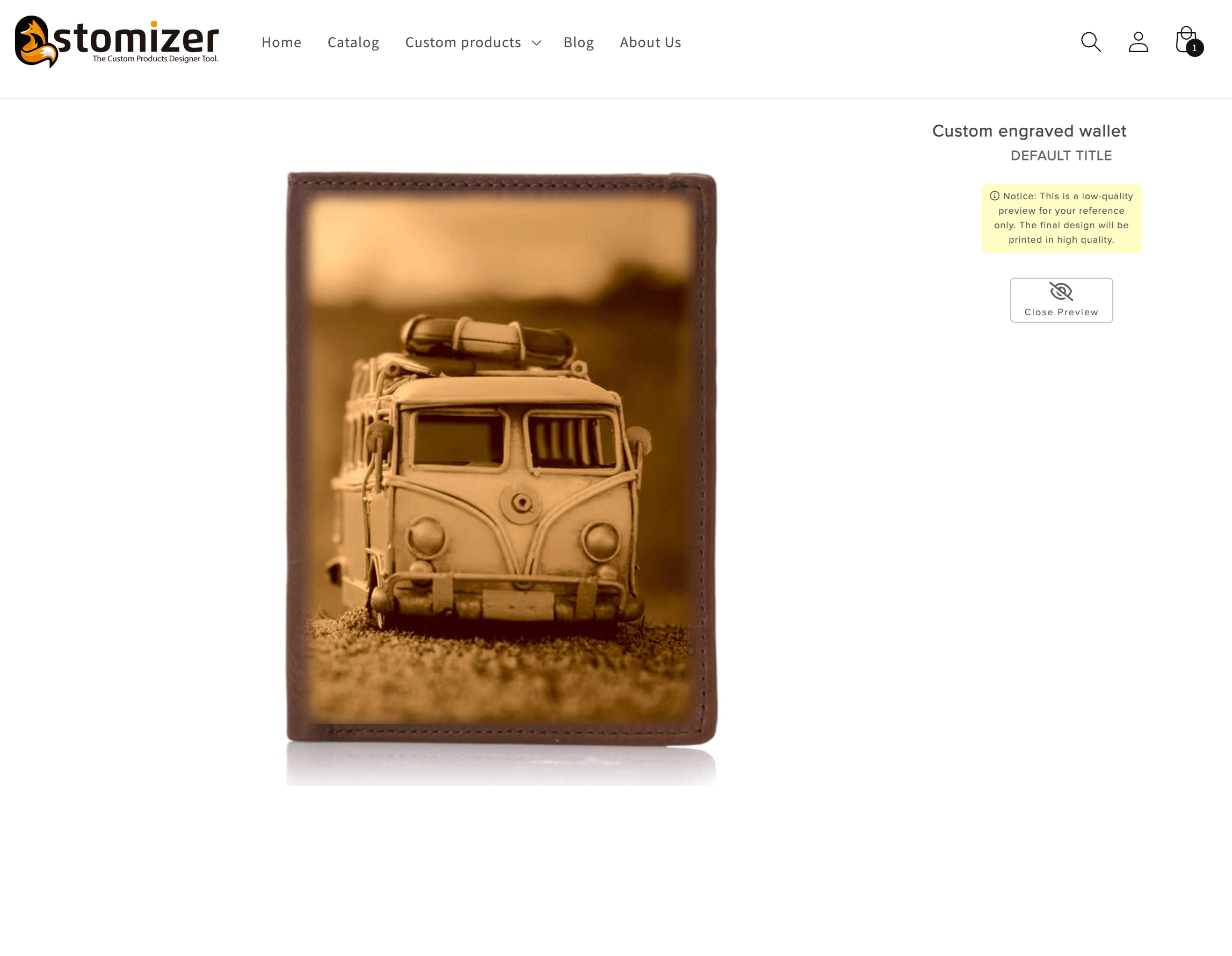
Or a engraved tumbler with the grayscale filter:
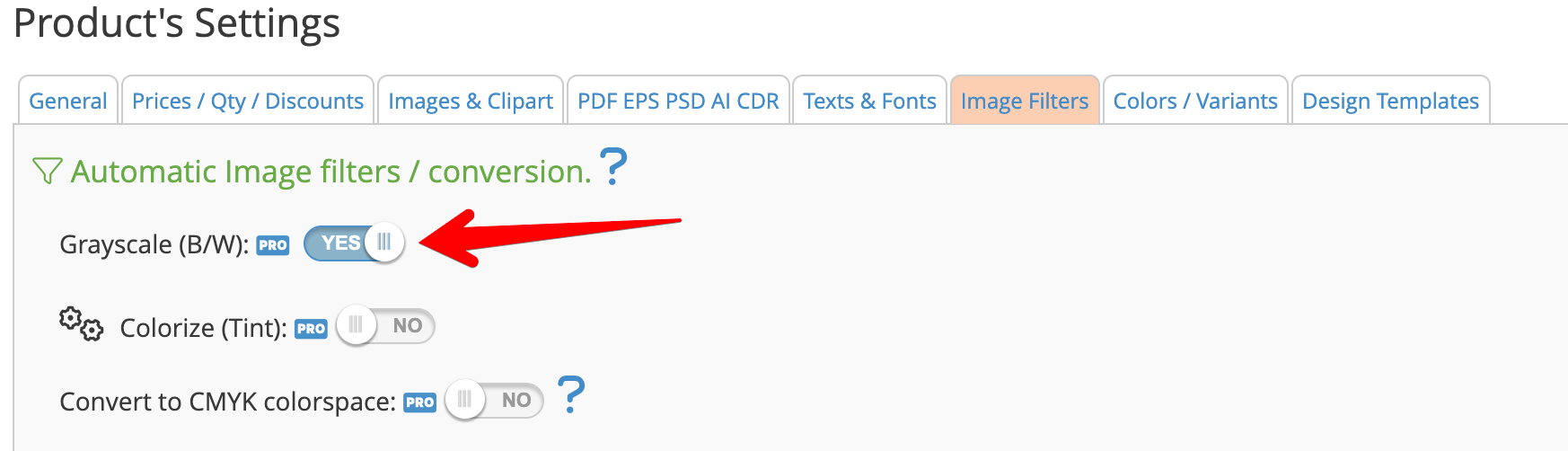
And this will be the result: