Link a product to one single template.
A product template in Qstomizer must be linked to a single product from your Shopify store.
It is important not to kink the same product to different templates. If you do, the last linked product will overwrite the previous linked product and the app.
To alert you on this, when you link a product to a template, this icon and tooltip is shown in the product selection page:
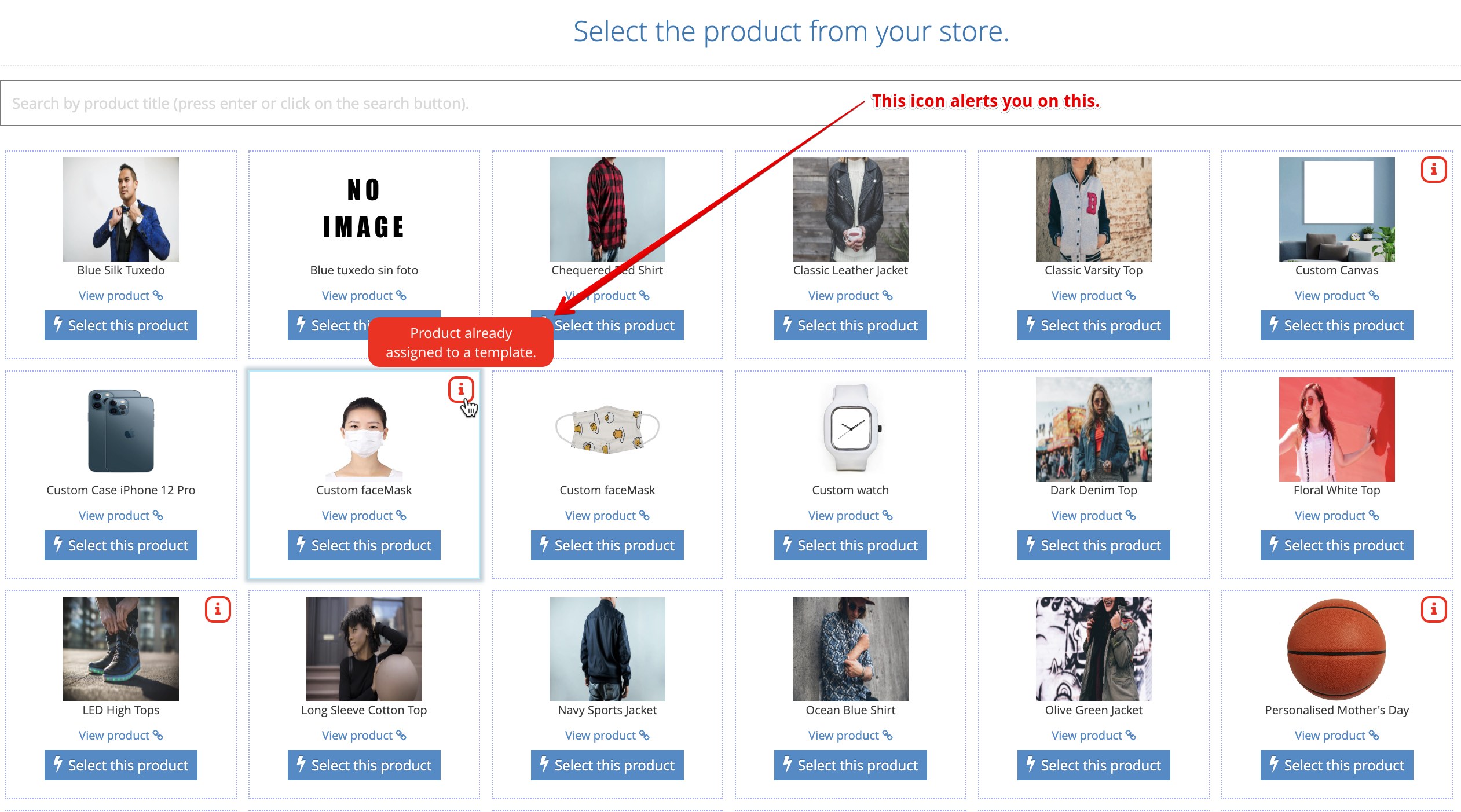
This means that the product selected was already linked to another template so, you should not select it to link it to another template.
Anyway, If you want to select that product and link it to a new template, you can do it but previously, you must unlink it from the previous template. To do so, do the following:
- 1. Click on "Select this product" button
- 2. You will see an alert that shows the ID of the linked templates
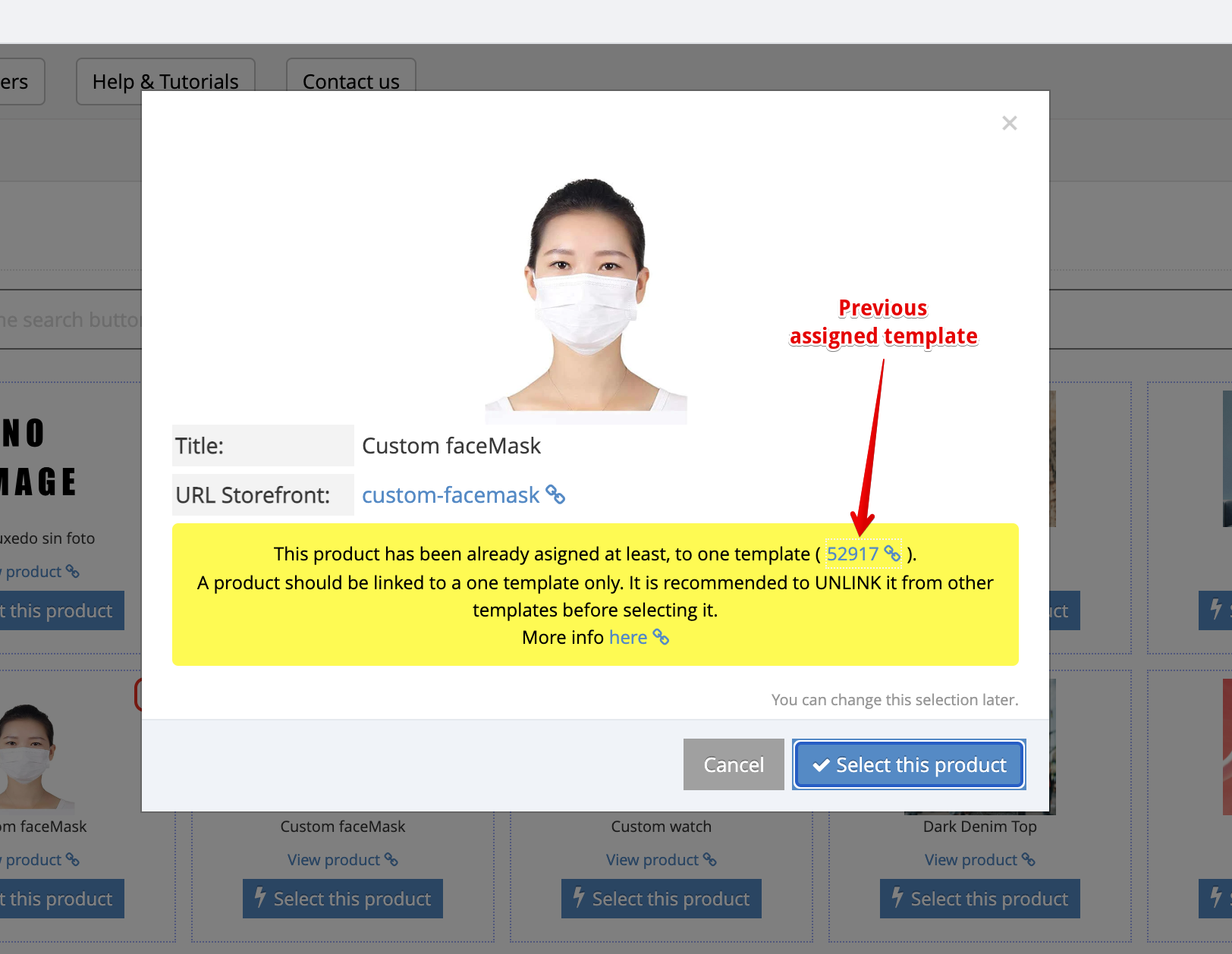
- 3. Click on the ID of the template to go to the template's page.
- 5. On the template's page, click on the "unlink product" button
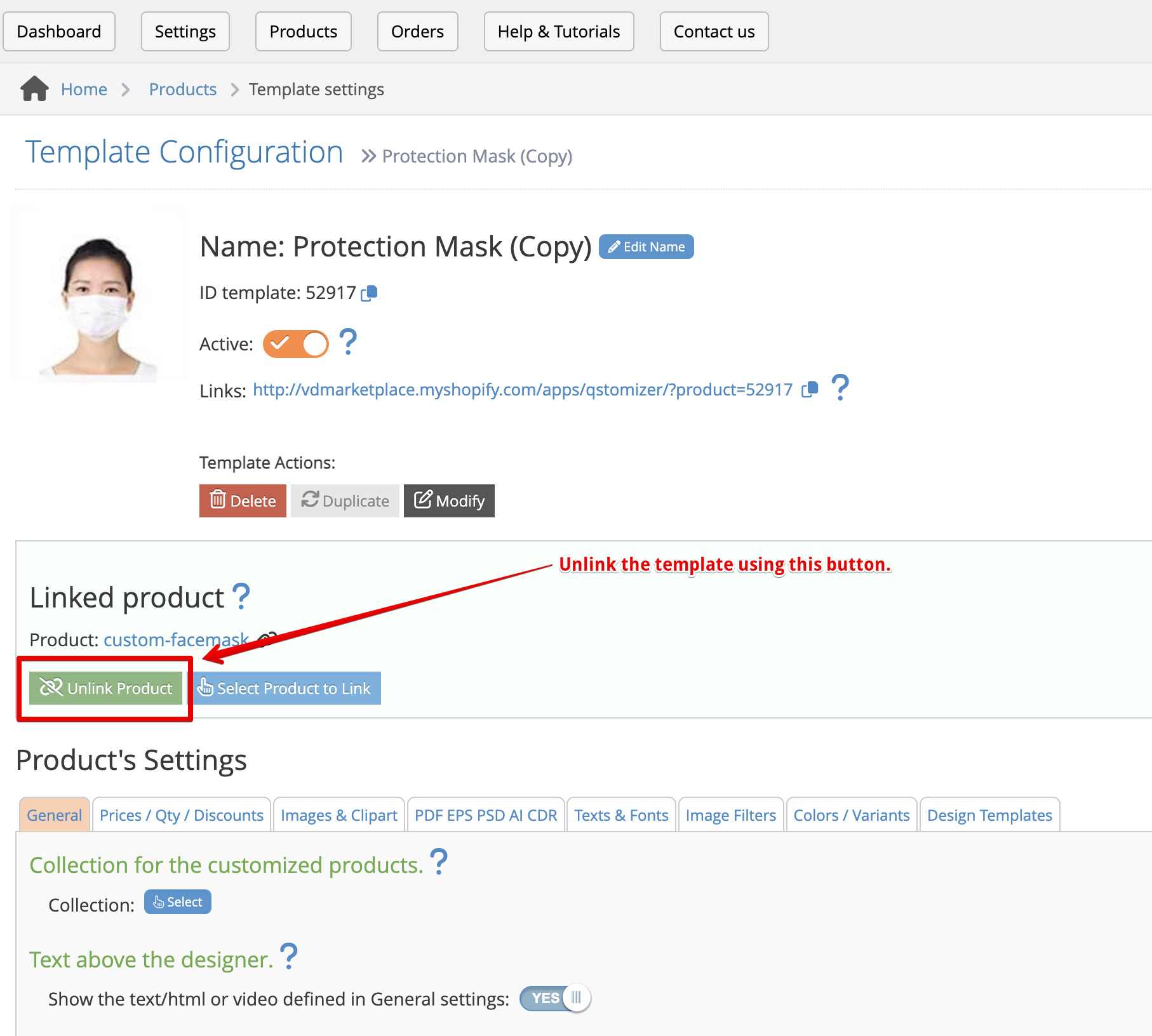
This also removed the "Customize" button from the previously linked product. Now, you can link the product again to the new template.
